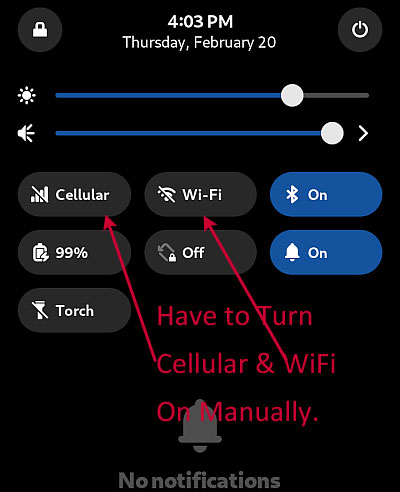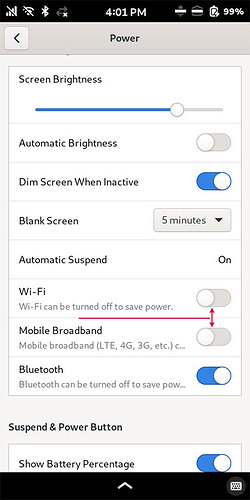You’ve got a couple of things happening there.
SMS/text messages go via the modem, not wifi, and they stay on your ISP’s server for a while until the device which they are intended can and has received them (for how long they may wait there for that to happen depends on service but my experience has been about upto three days before being trashed - can be less). So, those will arrive, when the modem is awake and connected to network.
If the phone is set to go to suspend mode (from Settings → Power), Wifi goes to suspend mode too and stops/disconnects to save power. There are steps to saving power (which you can select at setitngs), starting with screen dimming after a set period of inactivity (screen takes a lot of power) and screen shutting down (goes to black), but those do not affect the modem. So called “sleep mode” isn’t a term that is used but from phone behavior, the suspension would be closer to it than just energy saving from screen dim and blanking. What suspension also does, is it also shuts down CPU (so nothing is doing anything, even in the background), except (if I remember this right and can simplify it) there is are tiny periodic momentary wakeups to check if modem (phone) or something else needs to come back online (like get SMSs).
This is to say, what you may see from the icons may not be the card shutting down but rather fluctuations in connectivity (as in, wifi not having stable signal to router, maybe die to interference or being moved etc.) or something else than shutting down (powering off, going to suspension, going to sleep). That being said, wifi should also try to go to some lesser state of activity if there is no data to transfer, just to same power - it’s not supposed to keep constant data flow if there is no need for it - and come right back when it’s needed again (which may cause a slight reactivation lag, which is normal). Bluetooth, since it’s on the same card, pretty much behaves according to to the same power saving rules, except it’s more efficient. I don’t think there are setting available (or even possible) to have wifi or BT activate and wake the phone up when they are set to suspend.
From the forum you can find some advice where you can tweak some of these parameters for power, suspend, wifi, modem etc. (if really needed). But, depending on your settings, that power button push either wakes up the screen (if it’s dimmed/blanked) and doesn’t effect the modem or wifi, or it wakes the phone from suspend - check your setting what you have selected it to do (suspend can be selected separately for when being only on battery and when it’s plugged to a power source).