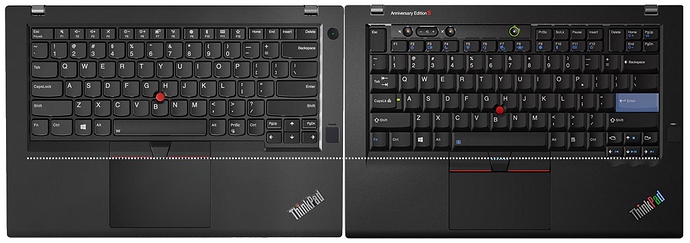I am a noob who is planning on moving from Thinkpad to Librem (next version most likely). But couple of things bug me w.r.t Librem
- Not having direct network port (Deal breaker)
- Not having RAID support (Deal breaker)
- Keyboard that’s much like Thinkpad (Not a deal breaker)
Network port:
I saw Nicole’s responses in other posts that network port change require some changes to design.
Appreciate if you can consider adding to the next versions as its a pain to carry around accessories for just connecting to network
Also, I see that there are lot of issues with wireless that are still unresolved
This is more or less a must in enterprise settings as most companies dont give wireless access & we are stuck with carrying the adapter everywhere we carry this laptop
RAID support:
I see that Librem 15 & 13 have two disk slots but each of them run at different speeds
- SATA
- PCIe
(Please correct me if I am wrong)
Since they run at two different speeds, its almost a bad idea to do RAID setup
For data safety, its always safe than sorry to have HDD’s in RAID0 config so that we never lose our data if any of the disks fail
Correction: In the above line, RAID0 should be read as RAID1
Correction: Its possible to setup RAID1 even today, but we get SATA speeds, which defeats the whole point of having PCIe in the first place
Since the purism laptops are always targeted for privacy conscious customers, who would most likely pay premium (Thinkpad owners also pay premium), not having RAID support is a killer
Appreciate you consider removing SATA port & add an additional PCIe port that runs at the same speed as the current one
Thinkpad classic Keyboard:
This is not a deal breaker, but you will gain a lot of Thinkpad (esp. users like me) to migrate to this laptop. Also, its a far better keyboard (I am talking about classic Thinkpad keyboard, not the new junk Lenovo is producing)
(I’m referring to the right side keyboard which is a beauty & almost as good as desktop keyboard, not the junk on the left)
Appreciate if you consider some of these suggestions to be added to your list for the next version of Librem
Thanks for your time!