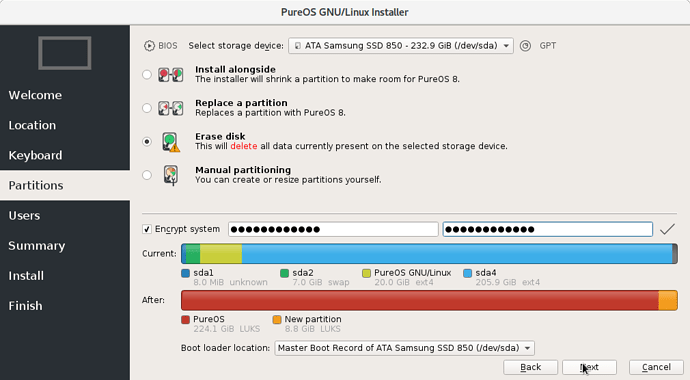Good Evening,
I have a Librem 15. I reset the laptop to factory and set it up. I encrypted the hard drive. When I start up the laptop does not stop in the boot screen and ask for my password. It goes to the screen for my regular password. I wanted to see if anyone has an idea of why it is not stopping to ask for my boot password.
Thank you
1 Like
Did you encrypt the hard drive using the PureOS setup installer, or are you referring to a SED (self-encrypted drive)? SEDs require the motherboard vendor to support them in the BIOs.
If this is freshly installed, you can try reinstalling once again using the PureOS installation image you possess.
1 Like
My apologies. I used the PureOS installed. I tried reinstalling a second time. I figured maybe I did something wrong with the install or maybe the laptop needs a BIOS upgrade.
My son had it for the past 6 months and it asked for his password on boot up. I am not sure why it won’t now.
Also, for the TPM chip, it will not allow me to take ownership. Is there a special way for that to happen as well?
1 Like
Did you follow the instructions from the PureOS Wiki?
https://tracker.pureos.net/w/installation_guide/live_system_installation/
How exactly do you install PureOS? Do you use a live image, or do you have an OEM image?
I do not know much about the TPM used in the Librem products, but I know that there are instructions to reset the TPM if you are using PureBoot. In which case I will ask, did you order the PureBoot Bundle? In which case you will also have a Librem Key available.
https://docs.puri.sm/PureBoot/GettingStarted.html
1 Like
I unfortunately installed as prescribed. I did not use a Librem Key. Truth in lending though, I used to have one. When I start up and hit ESC, it goes into the boot menu. In there it shows the TPM Ownership is available. I am not sure how or what to do from there. There are no other available steps in that menu to take ownership.
1 Like
I think I am asking the wrong questions. I believe I should ask how to set up the LUKs password at boot up, prior to entering my password to log into PureOS.
I think it must be something to do with my TPM. My son had this machine for the past half year and I do not appear to be able to take ownership of the TPM. If someone can show that as well, that be great.
thank you
1 Like
Well, I figured out part of my issue…lol. I did not type my encrypted password twice when installing a fresh version.
I would still like for someone who may know how, to take ownership of the TPM chip.
Thank you,
1 Like
For those who may need to accept ownership of their TPM chip, I have included the link below, with instructions.
3 Likes
That means you were able to resolve all of your issues, correct?
1 Like