Yeah, that’s what I meant by reseating. Maybe something isn’t connecting well in the M.2 socket - although unlikely, it’s sure worth checking before replacing any hardware.
Excuse the delay. The forum didn’t allow me to post.
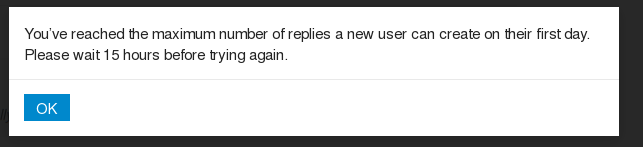
I actually did that too. Opened the phone up to see whether the killswitch was activated. Followed the video in the docs. Still no improvement.
If you have access to your phone, could you:
- turn off the modem with the killswitch
- run
sudo udevadm monitor - turn on the modem with the switch
- kill
udevadm(Ctrl+C)
and paste the results? I’m curious what’s actually supposed to happen once the modem turns on.
If you already know how to use a command line, please excuse the “Ctrl+C”.
At this point, I’ll follow @dos’s advice and just create a support ticket. Curious to find out what’ll happen.
A USB device (2020:2060) is supposed to show up on the bus about 5-8 seconds after turning it on. That’s pretty much it. Only then ModemManager is able to talk to the modem, at which point “Mobile” card appears in settings, a GSM icon appears in the top bar, the modem reads the SIM card and registers to the network.