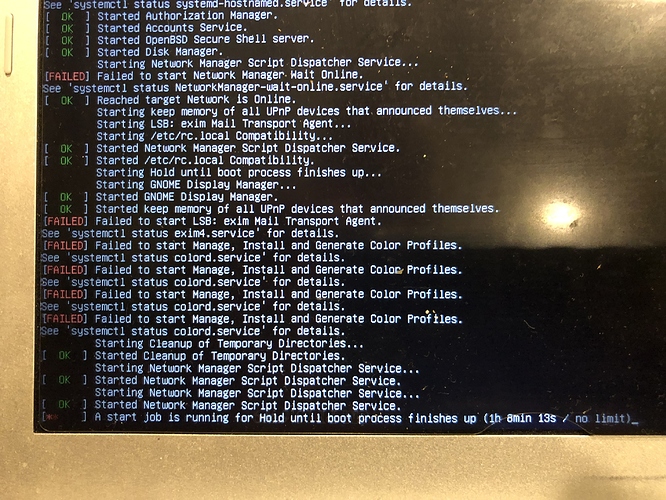For some reason my installation got corrupt and when I try to boot, it freezes up on “A start job is on hold until boot processes finish.” Trying to boot into recovery mode freezes on “wip2s0 link not ready.” I’ve booted from a PureOS instance on a USB stick and my hard drive is functioning fine. However, the install application doesn’t seem to want to let me install on PureOS on an existing partition (options are greyed out except to create new partitions). I’d rather not copy all my data (900GB) from my current HD to do a fresh install. Is there anyway to repair the existing OS? (Note, I looked but couldn’t find any existing threads on this).
Booting without a USB
You don’t need a USB stick generally.
Modify the GRUB entry linux line and add:
linux ... init=/bin/bash
Your linux will boot to bash as the root user instead of the normal initialization process. You can then fix the problem and then resume the normal boot process by running:
exec init
Reinstalling
Entries are probably greyed our because there currently is an encrypted partition there. You should either decrypt it or format it.
To decrypt the root partition run:
cryptsetup open /dev/whatever somename
If you by any chance want to try and fix the problem instead of reinstalling, mount it with:
mount /dev/mapper/somename /mnt
You can also just erase/reformat the partition by running:
mkfs.ext4 /dev/whatever
Finding the real issue
If you want us to help you with debugging your real problem you should tell us exactly which job is holding your boot process.
Hi Itay, thanks for the quick response. The boot is freezing on “A start job is running for Hold until boot process finishes up”. See attached picture which shows it an hour into this. A bunch of the services prior to this failed to start as well.
I don’t want to reformat the partition because then I’d lose my files. It does have an encrypted partition. I have the files backed up but not on one drive so it would be a pain to reconstruct. I’d rather fix the problem or reinstall the OS without affecting the data partition.
Just another note, none of the previous versions or the recovery versions will boot from GRUB, they all give me the same/similar issues on boot.
Sorry for a the late response. Looks like you will be better off with a reinstall. Boot the installation media, decrypt the disk, backup your files and then reformat and reinstall. To decrypt and mount use:
cryptsetup open /dev/whatever somename
mount /dev/mapper/somename /mnt