Hi,
I have a few apps for which the on screen keyboard does not pop up
when an entry field is displayed.
Is there a way to launch the keyboard manually ?
Thanks!
F.
There is an icon sitting on the right side of the bottom bar (displays a little keyboard). If you press on it, the keyboard pops up.
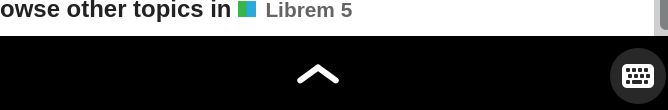
Actually I don’t have that icon on my librem5… probably because I upgraded to newer versions of phosh (0.36 right now).
But your answer pushed me to check in that direction and actually
newer phoshs have a small bar at the bottom and I need a long press on that bar to make the keyboard to pop up.
Thanks
phosh (0.36 right now).
You’ve piqued my interest… Are you running some OS other than PureOS Byzantium on your L5? Or did you build phosh from source?
I am curious how you’ve got phosh 0.36.
I use l5-fetch-next script from https://source.puri.sm/Librem5/librem5-dev-tools to install latest phosh deb files on byzantium. Note that those deb files need to have been compiled by the upstream, for example last time I tried to get phosh 0.37, the script still got 0.36.