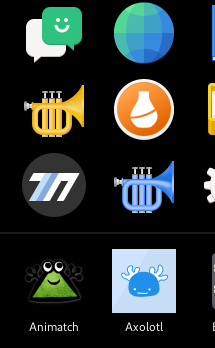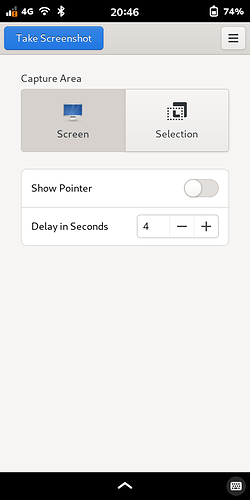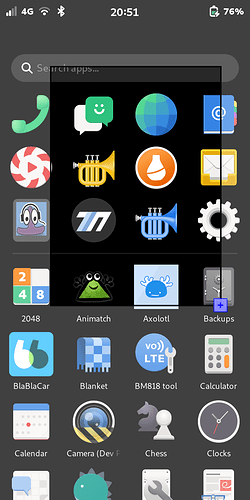The new version of gnome-screenshot in PureOS is adaptive. This is a version with some downstream patches. Besides making screenshots of the full display. It also allows to take screenshots of a selection of the display.
You can install it from the store or with the command:
sudo apt install gnome-screenshot
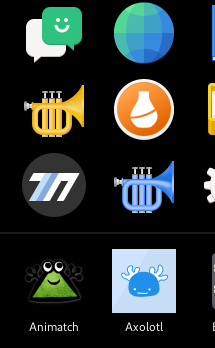
11 Likes
And in any case there is also work in progress for phosh to support screenshots in the future:
8 Likes
Thanks @joao.azevedo. Great.
I was about to figure out how to do with screenshots, this was all I needed to know. 
@joao.azevedo you guys are doing great work. Thank you
2 Likes
Just as side note: The patches are downstream but posted upstream too: https://gitlab.gnome.org/GNOME/gnome-screenshot/-/merge_requests/69
5 Likes