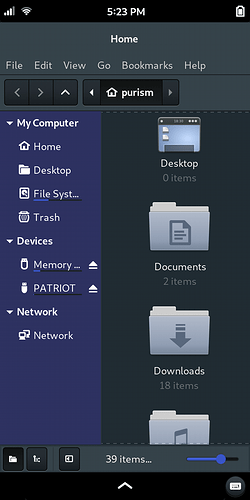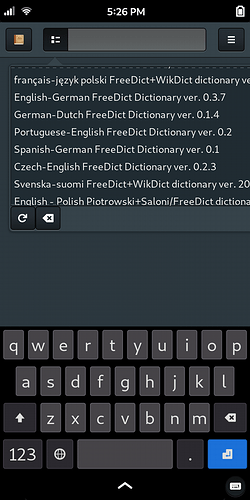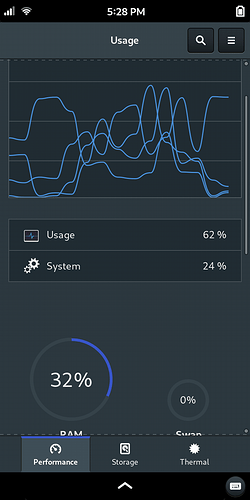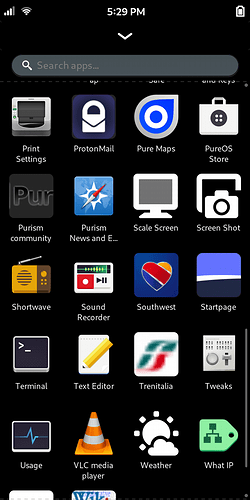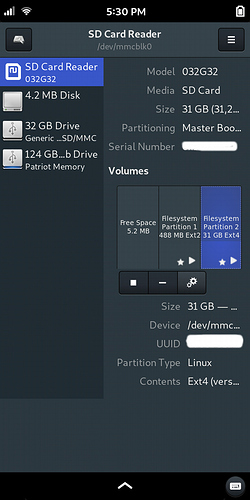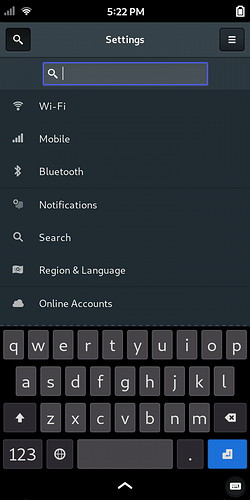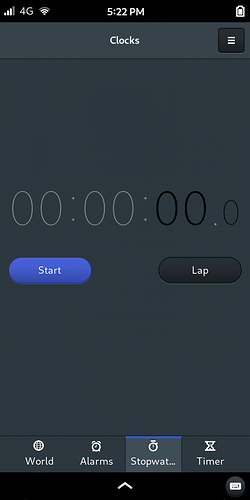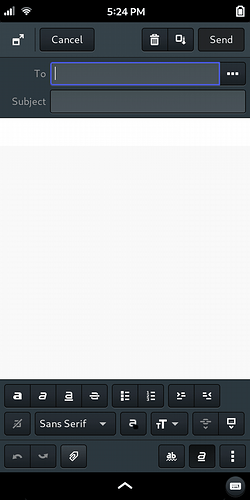With Gnome Tweaks installed and a couple of downloads from gnome-look.org (which will probably route you to github for the files), you can change the look of backgrounds and icons.
Here’s what Obsidian 2 theme, with Obsidian Silver icon pack, looks like:
Files (Nemo)
Dictionary
Usage
Apps
Disks
Settings
Clocks/Stopwatch
Geary
Some of my app UIs that were dark under the Adwaita-dark theme I was using, e.g. Feeds, became white when I installed Obsidian 2. 
Some of the app icons changed also.
Edit: The previously dark apps that converted to white/light theme reverted to dark after the first restart. Just FYI.