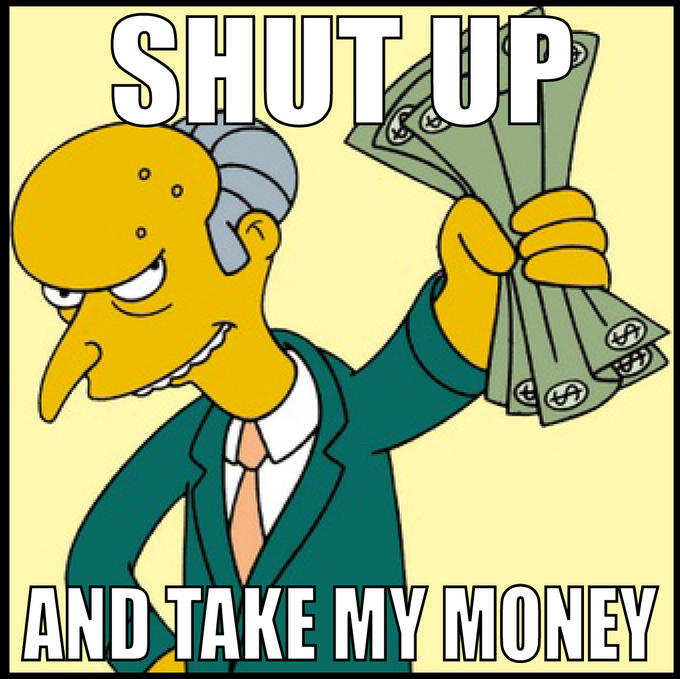I had gotten articles about how the UEFI bootloader is technically a proprietary software. While the OS may be non-proprietary, the bootloader managing the disks may not be compliant to the freedom software guidelines.
https://www.gnu.org/proprietary/proprietary-insecurity.html#uefi-rootkit
While mainstream news media will access the GNU/Linux bootloader software as some invulnerability, the truth is that it is the secure boot mode, also known as UEFI mode, that is causing vulnerabilities. With such facts, despite lack of details, UEFI bootloaders could be considered as potential bootloader malware. That means with only access (with a infected) UEFI bootloader, attempts to snoop on disk and OS data/activities would be possible.
While PureOS may just need an USB to install itself as freedom OS software, the bootloader in question remains to be truly secured. Given the fact that 64 bit computers are using more of UEFI boot modes, GNU/Linux development will need to address bootloader development. Purism is no exception, particularly on past developments.
These facts are the reasons why I ought to push for a GNU/Linux bootloader installation. The thing is, while I may got GNU Grub working for Guix, I cannot see the same implementation for PureOS.
I have boiled down to two choices.
GNU Grub or Libreboot
Maybe during my Linux exploration days, I may have experimented with both bootloaders. I still don’t know which is actually better. I would go for GNU Grub due to its stability in establishment. I seem to have the plan thought out, but I do not think I have the complete instructions, particulars on a general level. Yes, I do not have a PureBoot bootloader as I do not have the Librem desktop/laptop. Still, I am using PureOS anyways and would like to cover all ground of bootloading process.
I am not sure if PureBoot is a bootloader, but it definitely is not freely available for the open public. Perhaps it is a bootloader. Nevertheless, default bootloaders do not have much focus for GNU/Linux OS development. Therefore, I will research on bootloaders.