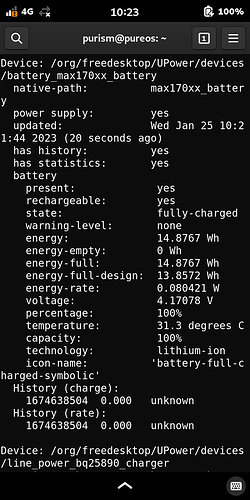@guru, today I have decided to share instruction that will help you, your OS and in particular your Librem 5 battery. Connect power supply of your trust to the Librem 5, remove BPP-L503 battery, execute: upower -d within still opened Terminal, skim this output and execute: sudo systemctl poweroff. Wait for PureOS to shut down your device, insert BPP-L503 battery back into its Librem 5 slot and turn/boot on your Librem 5 again. Read/check if upower -d tells you the truth now.
Today I’m not posting any upower -d screenshots before and after …, rather outputs for comparison (but you are welcomed to do so, up to your own goodwill). energy-full and energy-full-design values are the very same now?
EDIT: Final adjustment of the BPP-L503 battery calibration (through Librem 5 own HW/SW) would involve:
Now wait until red LED light turns off before booting your Librem 5 into PureOS GUI again.
EDIT II: In order to settle down, repeat above procedure until you get to the point that you boot back into 100% of battery capacity and get there real (useful) capacity (energy-full at almost 4.20V) values (another phone battery output, correct/precise upower -d output, shown here):
EDIT III: sudo systemctl reboot needed as final step to get … under still having power supply/bank connected there. Now I can go to sleep well.