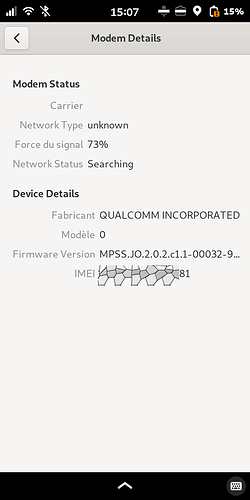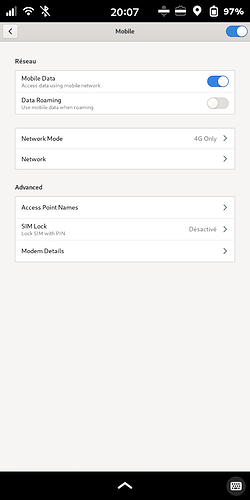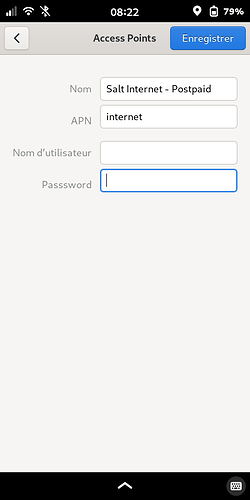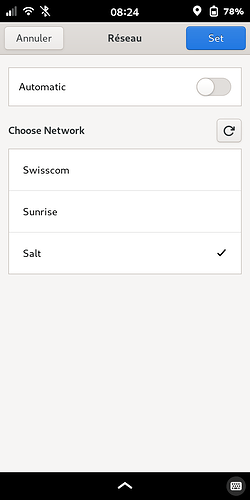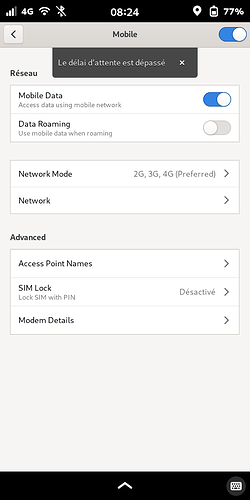So I replaced by phone’s USB board following instructions here: USB-C board replacement - Purism user documentation
The procedure involves disconnecting six antenna cables (two on each card and two on the USB-C board itself), removing those two cards (the modem, and the wifi card), then putting them back.
I used toothpicks to remove the cables as carefully as possible. When putting them back I made sure they seemed well attached (by slightly attempting to pull them out and verifying they don’t move).
So, good news is that the USB board works (charging is fast again, external screens work). Bad news is that it no longer connects to the mobile network. It was working yesterday before I started the disassembly, so I’m pretty sure I must have done something wrong.
The phone receives signal, sees available networks, but just won’t connect. I can’t make phone calls, can’t connect to mobile Internet.
How can I troubleshoot that? I ran the command below, does it contain any useful information? ([…] replace things that look like unique identifiers to me)
purism@pureos ~ % mmcli -m /org/freedesktop/ModemManager1/Modem/0
-----------------------------------
General | path: /org/freedesktop/ModemManager1/Modem/0
| device id: […]1c
-----------------------------------
Hardware | manufacturer: QUALCOMM INCORPORATED
| model: 0
| firmware revision: MPSS.JO.2.0.2.c1.1-00032-9607_GENNS_PACK-1.351938.1 1 [Nov 26 2020 02:00:00]
| carrier config: ROW_Generic_3GPP
| carrier config revision: 05010822
| h/w revision: 10000
| supported: gsm-umts, lte
| current: gsm-umts, lte
| equipment id: […]81
-----------------------------------
System | device: /sys/devices/platform/soc@0/38200000.usb/xhci-hcd.4.auto/usb1/1-1/1-1.2
| drivers: option, qmi_wwan
| plugin: broadmobi
| primary port: cdc-wdm0
| ports: cdc-wdm0 (qmi), ttyUSB0 (qcdm), ttyUSB1 (at), ttyUSB2 (at),
| ttyUSB3 (at), wwan0 (net)
-----------------------------------
Status | lock: sim-pin2
| unlock retries: sim-pin (3), sim-puk (10), sim-pin2 (3), sim-puk2 (10)
| state: enabled
| power state: on
| access tech: lte
| signal quality: 76% (recent)
-----------------------------------
Modes | supported: allowed: 2g; preferred: none
| allowed: 3g; preferred: none
| allowed: 4g; preferred: none
| allowed: 2g, 3g; preferred: 3g
| allowed: 2g, 3g; preferred: 2g
| allowed: 2g, 4g; preferred: 4g
| allowed: 2g, 4g; preferred: 2g
| allowed: 3g, 4g; preferred: 4g
| allowed: 3g, 4g; preferred: 3g
| allowed: 2g, 3g, 4g; preferred: 4g
| allowed: 2g, 3g, 4g; preferred: 3g
| allowed: 2g, 3g, 4g; preferred: 2g
| current: allowed: 2g, 3g, 4g; preferred: 4g
-----------------------------------
Bands | supported: egsm, dcs, pcs, g850, utran-1, utran-5, utran-8, utran-2,
| eutran-1, eutran-2, eutran-3, eutran-5, eutran-7, eutran-8,
| eutran-20, eutran-38, eutran-40, eutran-41
| current: egsm, dcs, pcs, g850, utran-1, utran-5, utran-8, utran-2,
| eutran-1, eutran-2, eutran-3, eutran-5, eutran-7, eutran-8,
| eutran-20, eutran-38, eutran-40, eutran-41
-----------------------------------
IP | supported: ipv4, ipv6, ipv4v6
-----------------------------------
3GPP | imei: […]81
| enabled locks: fixed-dialing
| operator id: 22801
| registration: idle
-----------------------------------
3GPP EPS | ue mode of operation: csps-1
| initial bearer ip type: ipv4v6
-----------------------------------
SIM | primary sim path: /org/freedesktop/ModemManager1/SIM/0