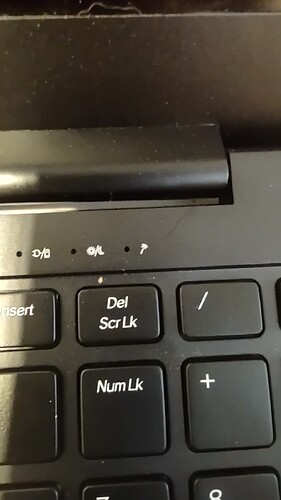2025-06-15T05:00:00Z HELP: Librem 15v4 hardware
There are 4 led indicator lights with symbols just to the right of each led located 1 cm above the Prt Scr Sys Rq and the Insert button on the keyboard. The first light on the left is turned on if you are using wi-fi, a hot spot or tethering off a cell phone {No hotspot or Wi-fi out here in flyover country}. The second light from the left is turned on if you are charging the laptop from ac current. The third light from the left {sun symbol / moon symbol} is on all the time and I have no idea why or what controls it. The fourth light {symbol looks like a push pin slanted 45 degrees to the right} never comes on and its driving me crazy. Since there was no manual included in the package when I bought the computer, and, I’ve looked everywhere for an answer, does anyone know what these last 2 indicators relate to and what controls them or is there a link that might provide an answer?
Thank You.
Can you take a photo of the LEDs and symbols you are referring to?
You are right about the first two LEDs from left to right.
The third one from the left with the sun/moon pictogram is sleep mode. Always on when you are using the computer - intermittently fading off every five seconds to indicate the laptop is in suspend-to-ram mode (and not completely powered off.) You may try this by hitting Fn+Esc which has a sleep symbol, or choosing suspend from the tray at the top right corner of the screen - last menu item down.
I have no idea what that last indicator on the right is for…nor have I ever seen it on! Can’t make out what that pictogram means or suggests.
What doesn’t help much either, is that the hardware documentation for Librem(s) 13/15 has completely disappeared from Purism’s official documentation at https://docs.puri.sm/
Wayback machine, maybe?
Here is a photo from an older topic:
I suspect it is the webcam light or maybe the keyboard backlight indicator.
Tried those already, but not.
Webcam light is an orange LED on top/center display bezel, next to the cam itself
Could it be something like a Num Lock/Caps Lock/Scroll Lock indicator like other keyboards?
That pic is exactly what my librem 15v4 led indicators / symbols looks like. The cap lock, num lock, scroll lock don’t appear to activate the last two leds. Thank you.
I tried the Fn/ Esc and you are correct. The 3rd led fades off and on. More on than off and unless you’re looking at it, difficult to see. Thanks. Now for the last one?
Num lock, scroll lock, cap lock, nor microphone record doesn’t turn on the last light. Neither does using the kill switch. The symbol still looks like a push pin:sunglasses:![]() . I’ll keep pushing buttons until purism exhumes the manual (if there ever was one)from the grave.
. I’ll keep pushing buttons until purism exhumes the manual (if there ever was one)from the grave. ![]() . 3 out of 4 isn’t bad. Thank you everyone for the help. BTW the librem 15v4 is the best computer I’ve ever owned.
. 3 out of 4 isn’t bad. Thank you everyone for the help. BTW the librem 15v4 is the best computer I’ve ever owned.
Can you post a decent close-up photo?
It looks like a microphone to me but that’s going by the modest-quality image above.
Limited documentation is still online for “Discontinued” models, including the Quick Start Guide, but it doesn’t appear to answer your question.
Here is the best photo I can get. These symbols are tiny to the point I must use a magnifying device.
Magic wand?
But where is the magic…
I thought it could be a microphone so I turned off the kill switch and recorded for a few seconds to see if the led would illuminate. No joy.
webcam?
I am surprised that out of the several thousands of Librem 15 sold (all versions), nobody can tell us what this indicator LED is for and what this bizarre pictogram means. Apparently, no one reads the manuals ever (including me…)
EDIT: or was there a manual at all?
There is a quick start guide:
There is an interesting quote in it:
I have the quick start document however it doesn’t cover this issue. I considered that the last LED (looks like a slanted push pin) might be an indication of usb attachment until I plugged a wireless mouse in and it didn’t light up.
Did the recording actually work?
Have you tried using the webcam?
The webcam has its own orange LED next to the cam itself, centered on the top bezel of the display ASSY.