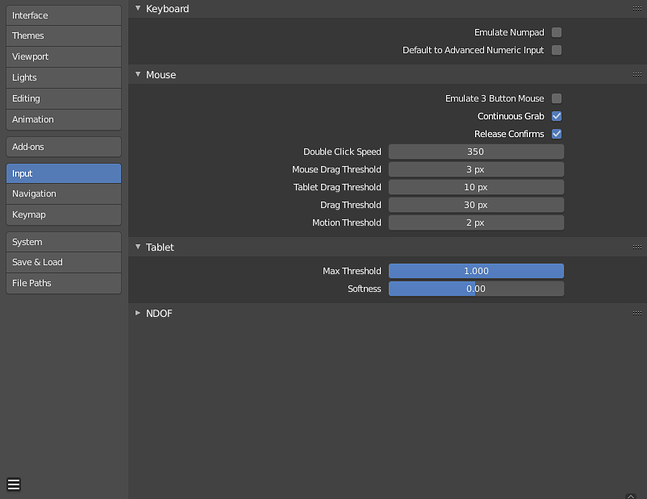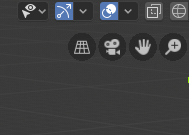I’m trying to work in Blender, but to rotate the scene, I need to hold the middle mouse button and drag. How do I do that on the bizarre no-button touch pad of a Librem? Tapping with three fingers acts as a middle mouse button, but dragging doesn’t do anything if you try to drag with three fingers.
None of the touchpads I have access to can middle mouse click and drag, I don’t doubt there is at least one touchpad out there that can, but I don’t think it’s a unique issue. A USB mouse may be the easiest solution.
I haven’t used blender, but in other CAD programs I’ve used, shift+click and ctrl+click are used for translation and rotation. Have you tried that?
A USB mouse makes it much harder to use the machine on the go, which really defeats the purpose of having a laptop instead of a desktop machine. While I think I’ve seen laptops without a middle-click button, I’ve never seen one without a right-click button before this one, nor have I seen one with the left click embedded under the touchpad, so clicking and dragging has so much precision-preventing friction. These Librems have bizarre mice. Most of the laptops I’ve seen have all three mouse buttons, and many even have the easier-to-use nub mouse. Regardless of what you want to define as “normal”, the Librems aren’t normal, and are rather clunky to work with. They do seem to present unique issues.
I just tried shift clicking and control clicking, and those don’t allow me to rotate the scene in any way.
Just a suggestion for exploring but some distros have configuration/settings options that allow you to determine how you get middle-button.
Likewise, does Blender itself allow you to determine what mouse/keyboard incantations do what?
Sometimes there are “accessibility options” that alter the behaviour in helpful ways.
It looks like you’re right. There’s an accessibility option for emulating the middle mouse button. I don’t see an option to emulate the right mouse button, but for now, I don’t need to right-click-and-drag.
Oh my Squid though, these one-button mice are obnoxious.