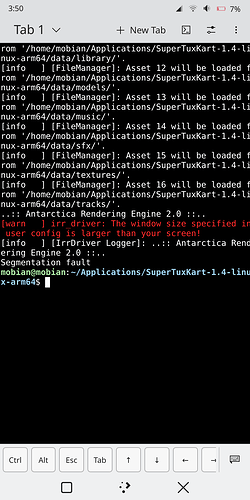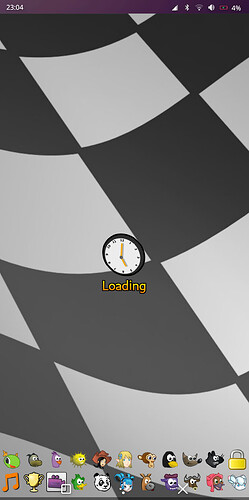Hello everyone!
Anyone else had trouble with SuperTuxKart on the Librem 5? Are there any known ways to fix this issue?
Thank you so much for any help and apologies if this is posted in the wrong area. I attempted to share in the SuperTuxKart bug repository but I think Github may have misidentified my account as spam.
For the time being, I thought someone here may have a better idea as to how to fix this issue.
Log File (stdout.log)
[info ] [FileManager]: Data files will be fetched from: '/home/mobian/Applications/SuperTuxKart-1.4-linux-arm64/data/'
[info ] [FileManager]: User directory is '/home/mobian/.config/supertuxkart/config-0.10/'.
[info ] [FileManager]: Addons files will be stored in '/home/mobian/.local/share/supertuxkart/addons/'.
[info ] [FileManager]: Screenshots will be stored in '/home/mobian/.local/share/supertuxkart/screenshots/'.
[info ] [FileManager]: User-defined grand prix will be stored in '/home/mobian/.local/share/supertuxkart/grandprix/'.
[info ] [FileManager]: Asset 0 will be loaded from '/home/mobian/Applications/SuperTuxKart-1.4-linux-arm64/data/challenges/'.
[info ] [FileManager]: Asset 1 will be loaded from '/home/mobian/Applications/SuperTuxKart-1.4-linux-arm64/data/gfx/'.
[info ] [FileManager]: Asset 2 will be loaded from '/home/mobian/Applications/SuperTuxKart-1.4-linux-arm64/data/grandprix/'.
[info ] [FileManager]: Asset 3 will be loaded from '/home/mobian/Applications/SuperTuxKart-1.4-linux-arm64/data/gui/icons/'.
[info ] [FileManager]: Asset 4 will be loaded from '/home/mobian/Applications/SuperTuxKart-1.4-linux-arm64/data/gui/screens/'.
[info ] [FileManager]: Asset 5 will be loaded from '/home/mobian/Applications/SuperTuxKart-1.4-linux-arm64/data/gui/dialogs/'.
[info ] [FileManager]: Asset 6 will be loaded from '/home/mobian/Applications/SuperTuxKart-1.4-linux-arm64/data/replay/'.
[info ] [FileManager]: Asset 7 will be loaded from '/home/mobian/Applications/SuperTuxKart-1.4-linux-arm64/data/shaders/'.
[info ] [FileManager]: Asset 8 will be loaded from '/home/mobian/Applications/SuperTuxKart-1.4-linux-arm64/data/skins/'.
[info ] [FileManager]: Asset 9 will be loaded from '/home/mobian/Applications/SuperTuxKart-1.4-linux-arm64/data/ttf/'.
[info ] [FileManager]: Asset 10 will be loaded from '/home/mobian/Applications/SuperTuxKart-1.4-linux-arm64/data/po/'.
[info ] [FileManager]: Asset 11 will be loaded from '/home/mobian/Applications/SuperTuxKart-1.4-linux-arm64/data/library/'.
[info ] [FileManager]: Asset 12 will be loaded from '/home/mobian/Applications/SuperTuxKart-1.4-linux-arm64/data/models/'.
[info ] [FileManager]: Asset 13 will be loaded from '/home/mobian/Applications/SuperTuxKart-1.4-linux-arm64/data/music/'.
[info ] [FileManager]: Asset 14 will be loaded from '/home/mobian/Applications/SuperTuxKart-1.4-linux-arm64/data/sfx/'.
[info ] [FileManager]: Asset 15 will be loaded from '/home/mobian/Applications/SuperTuxKart-1.4-linux-arm64/data/textures/'.
[info ] [FileManager]: Asset 16 will be loaded from '/home/mobian/Applications/SuperTuxKart-1.4-linux-arm64/data/tracks/'.
[warn ] irr_driver: The window size specified in user config is larger than your screen!
[info ] [IrrDriver Logger]: ..:: Antarctica Rendering Engine 2.0 ::..
OS: Mobian
DE: KDE Plasma
Release: Trixie