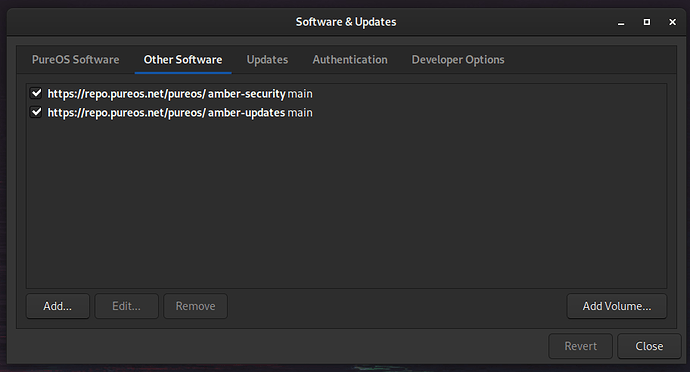Nomad
July 27, 2020, 7:45am
1
When I type in terminal sudo apt-get update and enter my password. I get this:
E: Malformed line 1 in source list /etc/apt/sources.list.d/polychromatic.list (type)
I was trying to install some opensource razer software. Anyways, I screwed up!
I type sudo nano /etc/apt/sources.list and I get this:
deb https://repo.pureos.net/pureos/ amber mainhttps://repo.pureos.net/pureos/ amber main #Added by software-propertieshttps://repo.pureos.net/pureos/ amber-security mainhttps://repo.pureos.net/pureos/ amber-updates main
What am I missing or not seeing? Any help is greatly appreciated.
mladen
July 27, 2020, 8:24am
2
The problem lies in /etc/apt/sources.list.d/polychromatic.list.
Nomad
July 28, 2020, 5:05pm
3
Hmmmm? Are you also referring to this list?
. I had the polychromatic.list on there but its gone. Yet I still get that error message in terminal.
So the file /etc/apt/sources.list.d/polychromatic.list no longer exists?$ ls /etc/apt/sources.list.d/polychromatic.list returns blank?
Nomad
July 28, 2020, 5:19pm
5
yes, its gone! but I’'m checking with that command you just gave me.
Nomad
July 28, 2020, 5:21pm
6
its returned the same command. /etc/apt/sources.list.d/polychromatic.list. that means its still in there?
mladen
July 28, 2020, 5:24pm
7
Yes.
Do this:
sudo cat /etc/apt/sources.list.d/polychromatic.list
Nomad
July 28, 2020, 5:26pm
8
OK maladen I enter that command and this is what it gave me. cat: /etc/sources.list.d/polychromatic.list: No such file or directory. I think the way I deleted this must have been the problem? There’s probably a proper way of deleting this.
mladen
July 28, 2020, 5:37pm
9
Please try this:
sudo ls /etc/apt/sources.list.d/*
Nomad
July 28, 2020, 5:52pm
10
Yes, looks like this is it. What I was trying to add on my sources list.
kieran
July 29, 2020, 1:08am
11
You realize that you are missing apt/ in that path, right?
If polychromatic.list has the same contents as polychromatic.list.save then I would just wipe out the former file. At least then you will be able to do apt update
If you want help with fixing polychromatic.list, you will have to make the current contents known to us.
Nomad
July 29, 2020, 1:35am
12
Yes please help. Just let me know what to do.
kieran
July 29, 2020, 1:52am
13
As said,
and post the output here.
kieran
July 29, 2020, 2:52am
15
If the file contains a single line and that single line is the word “exit” then it sounds broken.
You have two options.
You just want to get a working system again.
You want to persevere with trying to install this software.
For option 1,
sudo rm /etc/apt/sources.list.d/polychromatic.list
and that should be it.
For option 2,
Please link to the web site where you got your information about what this file is supposed to contain and what steps you are to take.
My next question will probably be: which distro did you choose in order to follow instructions?
1 Like
Nomad
July 29, 2020, 3:06am
16
Thank you Kieran. It looks like that did it. I followed option 1. Here is the link. https://software.opensuse.org/download.html?project=hardware%3Arazer&package=openrazer-meta I wished it worked.