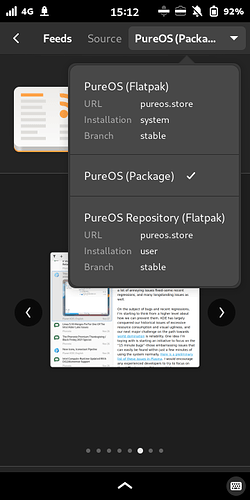Like most users you have the pureos app store with .deb apps and the flatpak repository installed. The new pureos repository however i believe provides a smaller storage footprint when compared to flathub flatpak default repo which is important for mobile devices:
Steps to perform to start fresh with pureos flatpak:
Remove all your old flatpak installs and repo then reinstall all the flatpak apps so first:
flatpak remote-delete flathubsudo apt install pureos-flatpak-defaultsflatpak remote-add PureOS https://store.puri.sm/repo/stable/pureos.flatpakrepo --usersudo apt install pureos-store-plugin-flatpak
Now in the software store app install relevant apps deleted in step 1. using drop down: