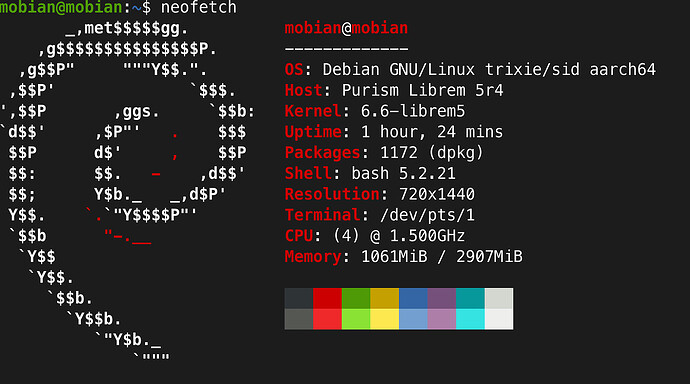Is it possible to boot and run a different OS using the SD Card and the librem 5?
Yes! I achieved it.
Holding volume down + power button. (After install a bootable image on the SD card and inserting on the phone).
Mark your answer as a solution.
I have now tried two bootable Mobian images on my SD card, but all I see when pressing power button + vol- on my L5 just briefly shows the Mobian logo and then nothing happens.
Take it or Throw it away, whatever as far i know(untested) Mobian is not compat with L5 BL.
Is your u-boot up to date?
Yes, I believe so. Anyway, I finally managed to flash Mobian to my spare L5 by first booting with Jumpdrive.
I bmap-copied the 2024-03-24 plasma-mobile image to an SD card, inserted, held volume down, and pressed power. Green light is on, but nothing is displayed. 10 mins. have gone by now. Did you have the same symptom? Is it possible that it takes a lot of time expanding the filesystem, while just showing a black screen?
Librem 5 uses USB 2.0 for SD with theoretical 54MB/s. This could be a bottle neck trying to use to run an operating system. I use USB 2.0 thumb drive on my Desktop to run Ubuntu 23.10 live when fixing things on my nvm drive. It is usuable but slow when compared to nvm or likely the eMMC. Not just the data throughput but latency, not sure where it is defined in the spec but its noticeably slower. Just pointing out that it probably would only be useful as recovery OS not main OS daily use type.
I think I had something similar and it never finished, so I decided to install Mobian directly to the eMMC using Jumpdrive instead.
OK. Thanks for the information. I will try leave it in the assumed resizing of the SD card state for a day, and see if it finishes. Next stop JumpDrive’ing on eMMC. Thanks also to you, @Captain_Morgan, for sharing your information.
Your U-boot needs to be up to date for this to work. See this thread
Thanks for that tip. I installed the new UBoot and tried again. This time I got a short glimpse of a Mobian logo flashing on the screen when I powered the phone to boot from the SD card. Then a backlit but blank screen and no LED light for some thrree hours until I turned it off. Do you know if it would take more than three hours for the resizing of the 8GB class 10 SD card? Or is this a symptom of something else gone wrong?
Sounds like the latter.
Considering that this topic started as booting PureOS from the uSD card rather than from the eMMC drive, the fault isolation starting point would seem to be … can you even boot PureOS from the uSD card?
If you haven’t successfully done that, there’s probably not much point trying other distros. Once you have successfully done that then you can try to determine the difference with the other distro, whether it’s the procedure for putting it on the uSD card or whether it’s the distro itself.
Very good point. Will try PureOS tonight!
So I could copy and boot the PureOS Crimson image from the SD card. Then tried again with the Plasma-Moblile Mobian image of 2024-03-24. Same symptom: Short glimpse of a Mobian splash, then continuous backlit but black screen. I have tried both copying with dd and with bmaptool with no difference in outcome.
Does anyone here know about someone who have successfully copied a Mobian image to SD card and booted?
Will try an earlier image from Mobian.
– Follow-up below –
The Mobian site have been down for a while and I only now was able to download images again. I have downloaded and tested both the Plasma-Mobile and the Phosh images of both 2024-03-17 and 2024-03-10 to no avail. Same symptoms: Short green light in LED, then ~0.1 s glimpes of a Mobian logo, and then indefinite black, backlit screen with no light in LED.
As a final attempt I tried the Phosh image of 2024-01-07 with the same result.
I would really love to hear from someone who have successfully flashed a Mobian image on an uSD-card and booted off it!
Could you please tell me exactly which image you tried, and where to download it?