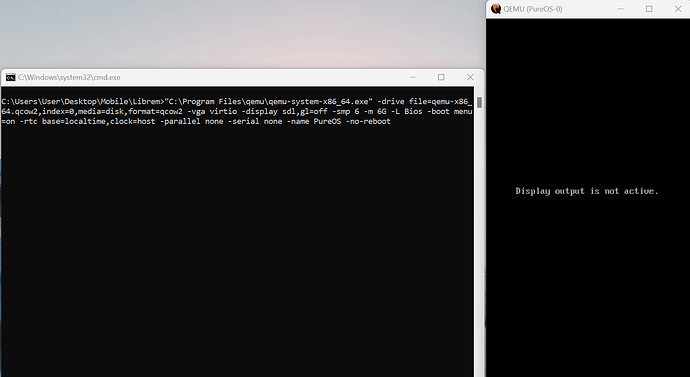Hello,
I am trying to use the qemu-x86_64 under a lenovo windows laptop with enough ram and processor (64bit) power as following.
- Download the newest installer of qemu and Install
- Download the newest qemu image number 16366
- Use the following command line to start the vm:
"C:\Program Files\qemu\qemu-system-x86_64.exe" -drive file=qemu-x86_64.qcow2,index=0,media=disk,format=qcow2 -vga virtio -display sdl,gl=off -smp 6 -m 6G -L Bios -boot menu=on -rtc base=localtime,clock=host -parallel none -serial none -name PureOS -no-reboot
But end up in a output display not available:
imgur
sometimes a blinking underscore cursor
mostly in the image before
When I add whpx as accel the machine hangs in the port process of booting from the harddrive without showing any error message.
Basically open up the text output and stuck there:
press key enter to choose boot medium
Can anyone help me with that ?
Kind Regards
Florian