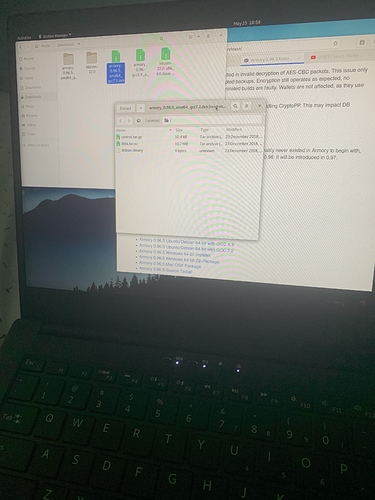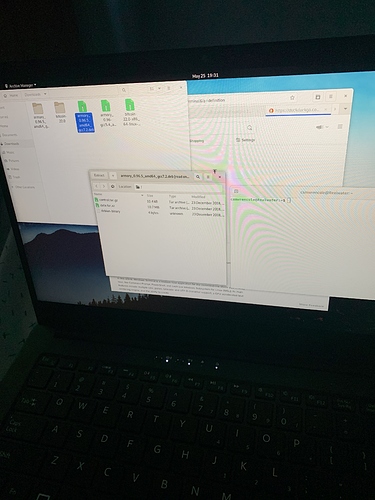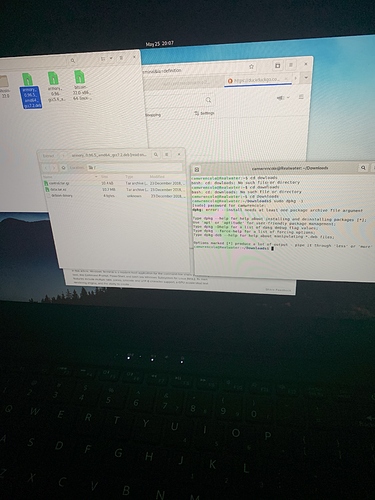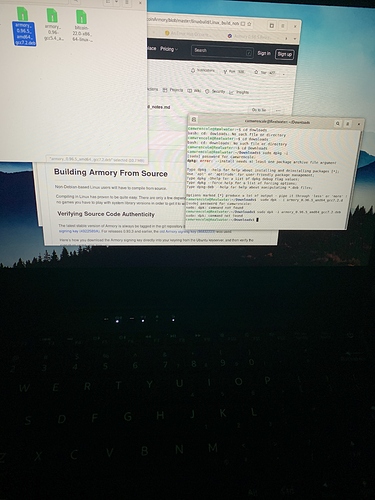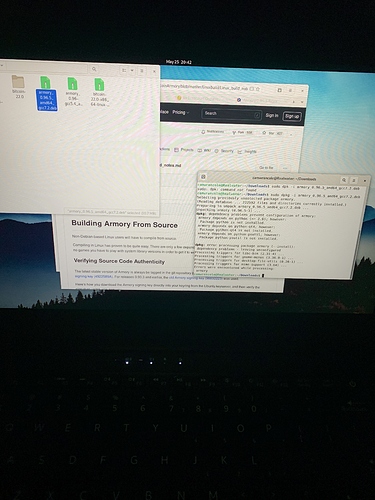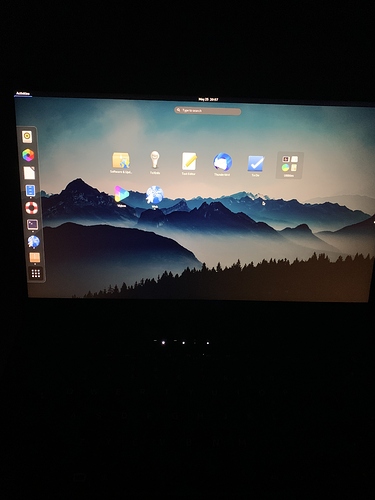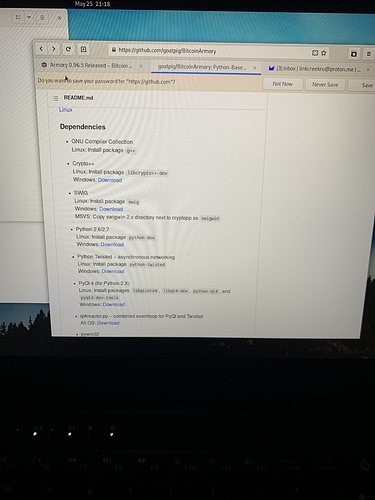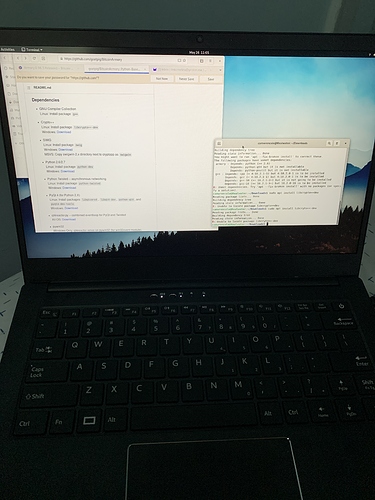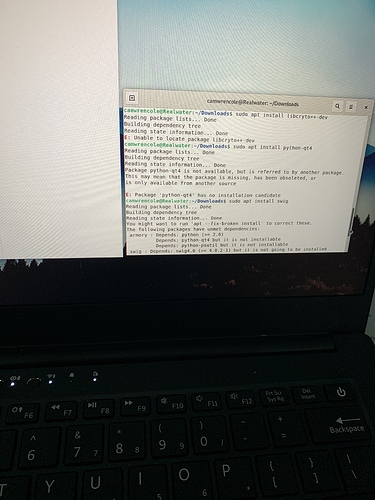Im a new purism user, and I downloaded Bitcoin Core and atom and all I see is zip files in downloads and i dont see an icon under my activities what should I do to open my new downloads ?thank you
Hello @Realwater. 
Those sound like applications that you want to install and run, not just open and view the contents of the zip archives.
If by atom you mean the text editor, I suggest trying to install it from Flatpak, here are some directions: https://www.flathub.org/apps/details/io.atom.Atom
As for Bitcoin Core, you might find better support in their community for getting it up and running, I would say it’s fairly advanced and you probably want to understand it very well, given the nature of Bitcoin. I did notice they have it available in a different format called Snap (similar to Flatpak): https://snapcraft.io/bitcoin-core

I’m trying to open an app called armory wallet that i downloaded from the web would you be able to help it’s just a zip that I see
On Linux users usually install software using a different approach compared to Windows.
Usually you don’t download the software from the website of the software provider, but one uses the so called package managers.
The concept is the same as what you are used to with smartphones. When you want a new app on your smartphone you don’t download it as a zip from a website, but rather go to Google Play Store or iPhone App Store where you look for the app and install it.
The confusing thing is that while with Android and iOS you have 1 such store for apps. In linux on the other hand, you have many different.
This is why you have Pure OS store (based on flatpak), flatpak, snap, apt, aptitude and others.
The other issue is that sometimes you can’t find what you want, but this still does not mean that you can’t install the software you want through the package manager. You need to tell the package managere, where to find the repositories of the software and then the installation will work.
And as it is Linux you can do anything you want what means that you can also install software the Windows way. But there are reasons why Android and iOS went a different way.
Hope this helps a little bit with the understanding.
In the meantime, unzip the file and tell us what you see.
That’s not a zip, its a packaged .deb file. Open the terminal at that location and type
sudo dpkg -i
and press enter.
cd Downloads
You need the name of the file at the end. You can type the first few letters and then press tab to have it auto-complete.
On the github page you have here, it has a list of dependencies you need to install first for each item where it says “Linux: install package” and then has the name of the package. So for example, the first dependency in the list is g++. Thus:
it says “Linux: install package g++” means you type
sudo apt install g++
in the terminal. Go through each item and install it, and then try the sudo dpkg command again.
Yes. Read the whole post.
Make sure you’re spelling them right. Its libcrypto not libcryto