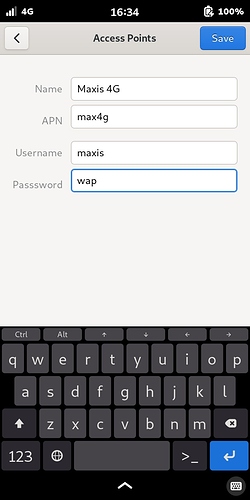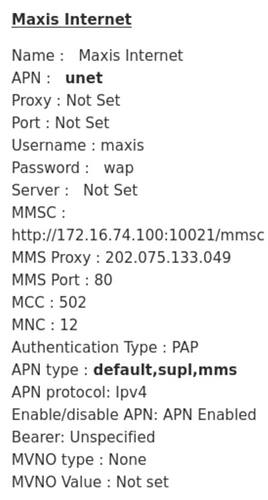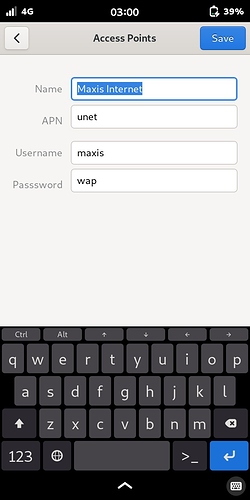Depends on your carrier. Its usually pretty easy to find on the internet.
I hope that this setting (only one that your provider takes/understands) should do the magic (Settings/Mobile/Access Point Names/ add new one with +) on your phone/network connection:
EDIT: After I slightly consolidated my thoughts this setting might actually be the one you are looking for (probability that Internet setting should do the needed “job” is slightly higher):
I tried the first APN settings with no effect.
Where to do the Internet settings? (could not find under settings: network)
Network should appear automatically, just that rebooting of the phone might be needed (I guess). Please try following (save − select it − reboot − check Mobile settings − select new one manually if needed):
EDIT: Additional three options/settings are here. For example for the HP Elite x3.
P.S. I hope you are using BM818-T1 card there?
Indeed, as ordered. (did not check physical, L5 case not opened)
Thanks for the info, I’ll try the options when some more time.
If entered setting for Internet initially works on Linux (establishing connection) you might want to check with: sudo apt update (not with some browser). This procedure might be needed/recommended.