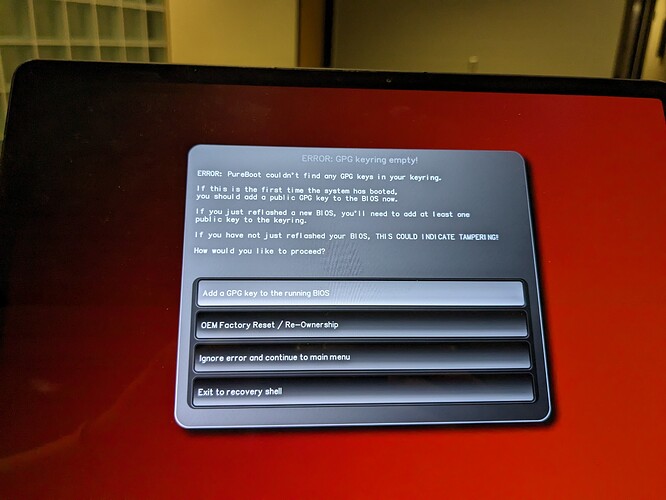Dear Purism Community,
Thank you so much for taking the time to read my post.
Today, I updated the BIOS on my Librem 11.
However, in doing so I reset all settings and deleted GPG Keys. I do not have a Librem Key.
How do I repair this error and boot into my old system?
Thank you so much
1 Like
The process is something like this:
- Ignore error and continue to main menu
- Boot options
- Ignore tampering and force boot
- Yes
You updated to PureBoot Release 29, not PureBoot Basic, which is why you are seeing the menu prompt.
@memory13 To turn PureBoot Basic mode back on:
- At the GPG keyring error, select Ignore error and continue to main menu
- Select Options > Change configuration settings > Enable PureBoot Basic Mode > Yes > OK
- Still in the configuration menu, select Save the current configuration to the running BIOS > Yes
- Wait for the flash to complete, then select OK to reboot
You don’t get this choice when updating, because you normally keep existing settings when updating, which includes the Basic mode setting. But there is clearly some room for error here that needs to be tightened up. Probably either the update was done with “flash, erasing settings” by mistake, or the firmware was switched to SeaBIOS and then back to PureBoot (at which point you would get the choice between the standard build and Basic).
2 Likes
Added this to the wiki: Troubleshooting · Wiki · Librem 11 / L11 Community Wiki · GitLab
(Also edited step 1 above, the default “press a key to enter the menu” does not apply when PB starts with this error)
3 Likes