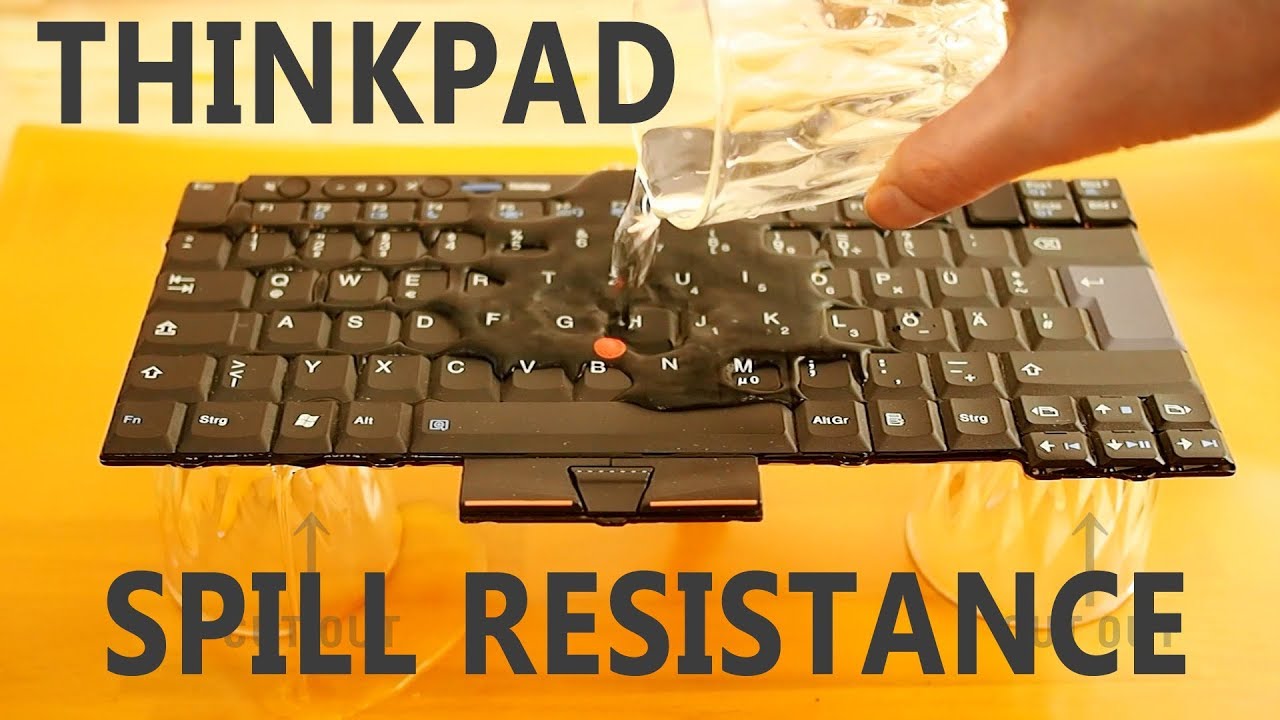To whom it may benefit:
A year into my secondhand Librem v5 ownership experience, it’s still running like a champ, apart from the rubber standoffs which have fallen off and been superglued back on repeatedly. The fan noise problem has been cured as well, which has been covered extensively here. Both of those problems are in principal fixable on the next design spin.
This latest problem is not Purism’s fault. However, I suspect that it’s common enough to justify this post. I’m sure I’m not unique in having spilled drinks on my laptop keyboard several times. We’re talking droplets, not floods, but nevertheless the damage has been done. (I did dry it off immediately, and a hair dryer might have helped further, but nevertheless it’s too late now.) As a result, the keyboard has become prone to random key repetitions, especially for some reason during boot. So for example instead of booting up to the login screen, I get junk like this on a regular basis:
^B]]^B]]^B]]^B]]^B]]^B]]^B]]^B]]^B]]^B]]^B]]^B]]^B]]…
which seems to mean that Ctrl+B is being pressed, or some other alias for UTF-8 code number 11. It completely inhibits the boot process. Similarly, I’ll suddenly get scrolling spasms where I start scrolling through long web pages at maximum speed. I try to correct with the mouse, but the scrolling immediately resumes. Or worse, when prompted for a password, I can’t manage to type it correctly because, unbeknownst to be, Caps Lock has activated itself.
Finally, after weeks of struggle, I’ve managed to subdue to my keyboard ghosts. When you find yourself in this situation, here’s what to do:
-
Hit Esc. Sometimes this stops the spasm outright.
-
If you’re scrolling in a particular direction, hit the arrow pointing in the opposition direction. In my experience, this has always worked.
-
Hit (but don’t hold) all the shift keys one at a time: Shift, Alt, Ctrl, Fn, super, and pseudo-right-click. This will tend to disengage any locked shift state. Do this for both left and right copies of each key.
-
If you’re repeating a key (e.g. “///////…”), hit the same key in order to pop it out of the hold state. Failing that, try hitting the backspace. Undo (Ctrl+Z, usually) is your friend.
-
Check Caps Lock status if entering a password. Ditto Num Lock if your keypad suddenly changed behavior.
-
Take a careful look at all your keys. If you see a drop of water anywhere, wipe it off. You can also pop off the key with a precision flathead screwdriver in order to search for more water, but clicking it back into place requires substantial dexterity and visual acuity.
In theory, an integrated 1980s membrane keyboard could prevent these problems entirely, which begs the question why the industry ever abandoned them in the first place. They also wouldn’t have the annoying perimeter air gaps that Purism keys do, which allow the LEDs to laser the user in the eyes instead of just softly illuminating the letters. I’m certainly not counting on it, but it would be nice to see such an option, even for extra money, in the future.