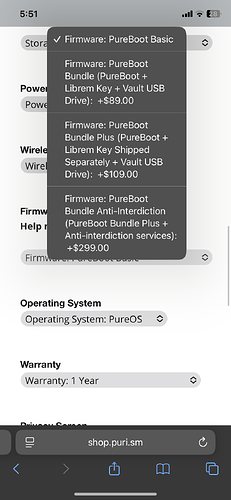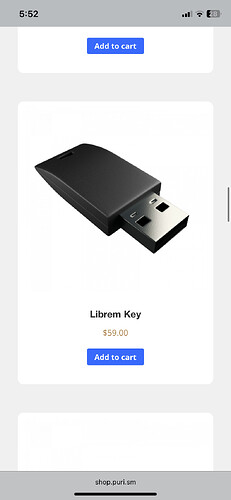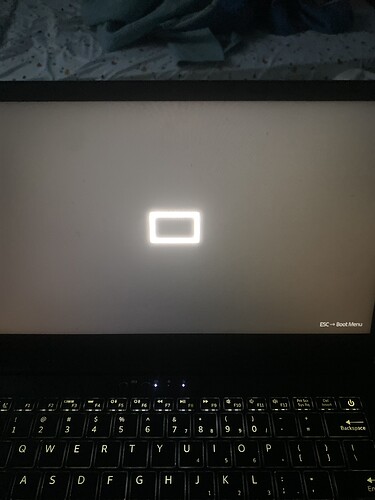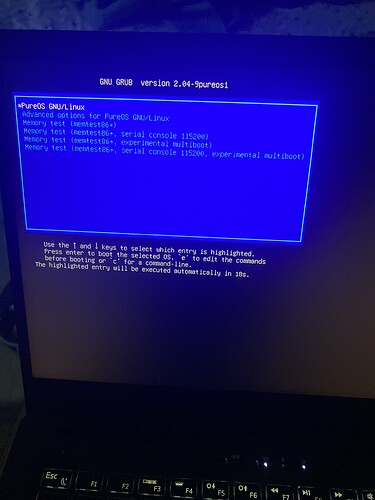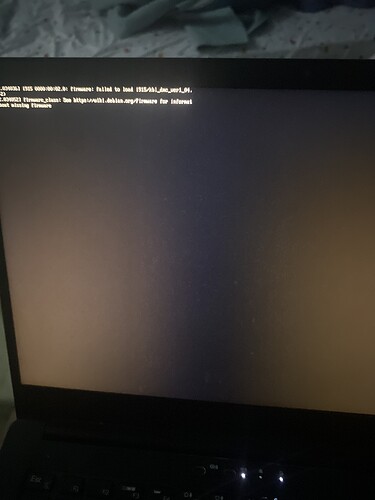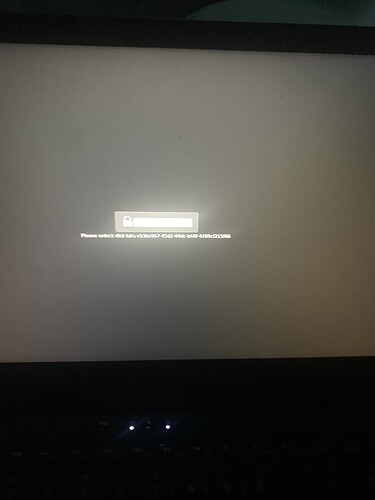I bought the librem 14 with pure boot and after bought the librem key is there anyway to upgrade.
You can configure any Librem Key with PureBoot for tamper detection.
This can be done within PureBoot itself.
The procedure is called OEM Factory Reset / Re-Ownership and it is described in this documentation: OEM factory reset - Purism user documentation
Don’t forget to change all the pin codes to something else than factory defaults: GPG Keys - Purism user documentation
EDIT: I might have misunderstood your problem…if this is something you did wrong while ordering and you would want to correct, contact Sales for them to sort it out.
If you receive both items separately, you can still use the procedure above.
What is the pure boot main menu how do I enter it ? Thanks for your help
Unfortunately, the “OEM Factory Reset / Re-Ownership” option is not shown when you are on PureBoot Basic.
To enter the PureBoot menu and enable PureBoot (normal):
- Press any key when it says "Automatic boot in 5 seconds unless interrupted by keypress…”, pressing the Space key typically works well.
- From the PureBoot menu, select Options > Change configuration settings > Disable PureBoot Basic Mode. Please follow the prompts that appear.
- Back in the Config Management Menu, scroll down using the arrow keys and select Save the current configuration to the running BIOS. Select and enter “Yes” when it a prompt appears to “Update ROM?”. Your Librem 14 will restart after a few moments.
That looks like you are using coreboot. There is documentation to convert to PureBoot here: https://docs.puri.sm/Software/PureBoot/Maintenance/Upgrade.html#convert-from-coreboot-to-pureboot.
From the pictures, I can tell you are not currently running PureBoot firmware, but instead you have the coreboot+SeaBIOS flashed (which is the BIOS/Grub boot path)
So in order to convert to PureBoot and use the Librem Key for tamper detection, you can follow this documentation: Upgrade or convert to PureBoot - Purism user documentation
You will have to type some commands in a terminal, the purpose is to fetch a utility script coreboot_util.sh and then run it inside the terminal as root. This script will then install the appropriate PureBoot firmware version (pre-compiled) for your Librem 14.
In order to get a terminal, you can either boot into your current OS if one is already installed or if not, you will have to boot from a live USB (PureOS recommended)