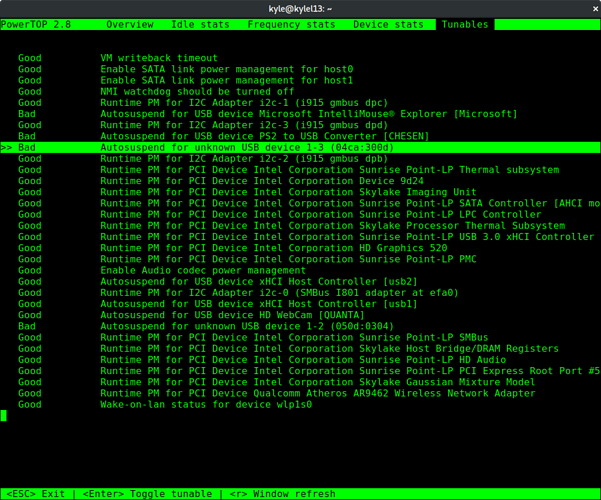Hi,
our company bought a puri.sm librem13v2 for evaluating its usability.
Sadly, we only get 2-3 hours of battery life.
We configured it with a NVMe SSD and 16GB RAM and use it for devops work (vagrant/virtualbox) under Debian 9.
How can we improve the battery performance?
I also have a new Librem 13v2 and 2-3 hours of battery life seems very low (while I haven’t done a torture test, in my case with brightness around 30-40% I seem to discharge at a rate that would give me at least 6-8 hours if not more). Running virtual machines constantly can certain drain a battery faster because it can prevent the CPU from dropping down into lower power states, depending on what the VMs are doing. Outside of that, here are a few things you can try:
-
Install PureOS
PureOS does use a newer kernel than Debian 9 and it’s possible that the newer kernel might offer some power management improvements. Also I’m not sure that Debian 9 enables some of the power management modes in the hardware by default.
-
Lower the backlight
The backlight can cause a significant drain on battery at max brightness. By default I imagine Debian doesn’t automatically dim your laptop screen when on battery power. I’d use the Fn keys to lower the backlight to between 20-50% and see if that makes a difference.
-
Install and tune powertop
The powertop package will display a live view of how many watts the laptop is currently pulling while on battery power and will estimate remaining time. The first tab will show you which processes are causing the most interrupts and therefore preventing the CPU from going into lower power modes. It will take awhile on battery power before powertop starts getting good data from the battery.
You can experiment with different backlight levels and see how that impacts it. Also if you hit Tab a few times you will hit a ‘Tunables’ tab that lets you toggle power management for different devices.
8 Likes