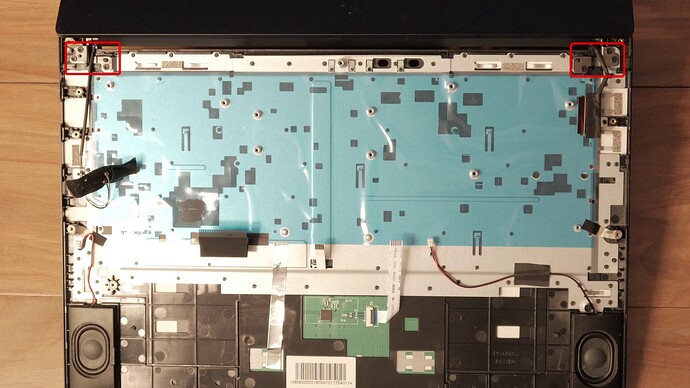Since I received my Librem 14 I was super happy about it. I was aware of all the complains about customer support and product quality, but for me I had no major issues. Until… Keyboard. And this is were all started, because it’s at the moment you start to have problems that you see all problems.
The Problem
So my keyboard started to malfunction, similar to other posts here (dead keys, pressing one key triggers multiples ones, etc). It came out of nowhere. It was so unusable that it was impossible to decrypt LUKS partition, and even if by chance or with an external keyboard I were able to do it, keys were triggered randomly so I needed to disable the internal keyboard completely on the software side. But how to type your sudo password when your keyboard plays with you ![]() . So the only solution was to unplug it.
. So the only solution was to unplug it.
The Investigations
I quickly understood it was a matrix issue like explained in another post, and that the keyboard needed to be replaced. But as you may know the machine is built in such a way that the keyboard is fixed to the chassis, so to replace it you have to buy a whole new chassis, with the trackpad, and contact Purism support by mail because they currently don’t sell it online. So it’s more expensive that just the defective matrix, and because I live in Europe the customs fees adds up.
I still decided to completely disassemble it and try to fix it, but we can’t do anything about it. This matrix thing is probably bad quality and completely enclosed in plastic.
The Hope
After some research I found this product on AliExpress: Ersatz-Laptop-Tastatur für Purism für Librem 14, Version 1, L14V1-01/14 V1, Englisch, US-Schwarz, ohne Hintergrundbeleuchtung, Neu - AliExpress 7
The vendor claims that this keyboard is compatible with Librem 14v1, and for 33€ all included with free shipping and 3 months free return and warranty, I decided to give it a try despite the unknown adventure from China.
Once ordered, the vendor sent me a message to double check about the fact that it’s compatible only for Librem 14v1 Version 1. The ETA was 14 days, but 7 days after the parcel arrived in my mailbox. All the trip was clearly tracked through the transporter’s website.
As you can see the keyboard looks different. You have the Windows logo, the FN keys don’t show the same things… but it’s just visuals.
The Miracle
Once I plugged it in, it worked out of the box. No Firmware or PureBoot or OS updates. It fits perfectly in the chassis.
To install it, you need to remove the first keyboard, and you can’t do it without breaking some parts. First, disassemble the machine completely as explained in the official documentation, including the screen.
Once you are at this stage, you need to break all the small plastic black points that fixes the metal plate to the chassis underneath. You don’t need to remove the blue plastic, just cut through it. there are a lot, maybe 30 or more, and you need a thin cutter. It’s not difficult, you just need to get used to it.
Then, the metal plate will be removable. Start by lifting the upper part (screen side), unclip where necessary and then slide to remove it completely. From there you can detach the old keyboard, and place the new one. Don’t forget to insert the keyboard cable in the metal part. Reinstall the whole, starting by sliding the bottom part. Reinstall everything. Boot. And tada ![]()
The Downfall
Everything is not perfect tho, first major issue is that because the keyboard is not firmly fixed to the chassis anymore, it’s quite wobbly/noisy. I was thinking about adding some thermal pads under the motherboards so it pushes the keyboard up, or maybe find a way to glue it again. Also it might be necessary to add capton tape where the blue one has been removed.
Next, this new keyboard doesn’t come with backlight.
And finally, the new caps are not compatible with the Librem ones, which is a bummer. I thought that I could just swap all the caps but it’s not possible, it’s not the same design.
Because I suspect the root issue to be this thin plastic matrix inside the keyboard, theoretically we could take the new one and put it into the Librem keyboard. Which would also bring back the backlight and key caps.
Final Thoughts
I wish I could order from Purism and replace it more easily, my solution is not perfect, experimental, it’s for advanced (and definitely adventurous) users, but I hope my contribution can help the community!
N.B.: If you break your laptop or set it on fire at any moment of the process, I can’t be held responsible