I did not write to them, yet. My concern was, that the matter is too much an issue aside both for Purism and NexDock and i did not want to pull more of the precious developer cycles than absolutely necessary.
I’m currently not working with the NexDock, but if you are interested, we can try to write down our findings and i would test the cases again. I think my biggest concern were:
- prevent burn-in of the internal screen on the Librem5 when docked.
- prevent burn-in of the NexDock screen, when not used.
- keeping the NexDock loading the Librem5 when connected to a power supply.
- a more pleasing procedure for the device pair when going into suspend (no white alert screen)
- a better wake up procedure for the NexDock/Librem5 pair
The first point should apply to other scenarios, too, e.g. when the Librem5 is docked to an external screen. There is no option to blank (or switch off) the internal screen when the device is docked and the external screen is primary.
The second point is realized, as good as i remember, by NexDock already, though in a somewhat unpleasing way. When switched off by the Librem5 the screen turns white (not black) and the NexDock waits a while until it decides that the Librem5 does not come back. I did not find anything the NexDock’s menu to customize the behavior. That would be something to adjust from NexDock’s side.
I have not really tested the third point. I.e. does the NexDock still provide power to the Librem5 when it enters its switched-off mode? My impression was no, but perhaps it does. It should do, if the NexDock is itself connected to the Librem5 as the NexDock then either forwards the power from the supply or words a power bank. But does it?
Ideally, in this mode, it should also still forward keypresses or touch events to the Librem5 to wake it up. At least it should wake up the Librem5 when the power-on is pressed on the NexDock. Right now, one needs to wake up both devices manually (with some wait until they have paired) until one can finally log in again.
@ChriChri, if i remember correctly, these were my findings during the test. If you want, we can write them down in a more reproducible way, check if we can find a work-around and try to sort the remainder apart for Purism and NexDock. Purism will rework the power management anyway to cope with suspend and your suggestion sounds reasonable. I think the internal screen should be switched off (per config), when docked, and the NexDock screen when the Librem5 normally blanks the screen. From NexDock side, a less alerting behavior should be configurable. And it should forward power to the Librem5 in any case, i think. And wake up the Librem5, when it is itself woken up (perhaps this has to be added from Purisms side, too).
In some parts, it is not clear to me how the devices would trigger each other in these cases. But i think, this can be worked out.
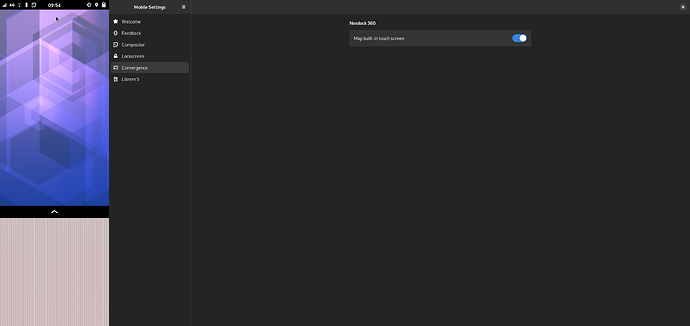

 and from where.
and from where.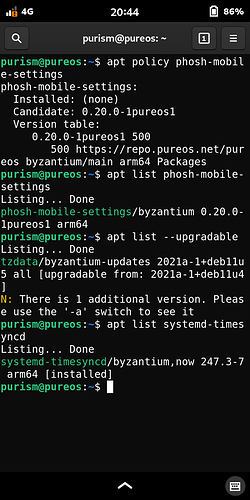
 .
.