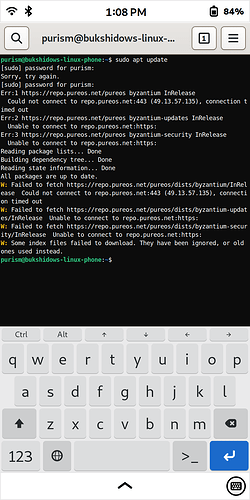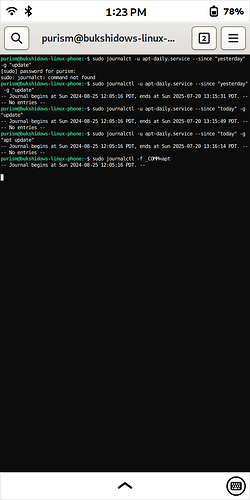Hi, I am using Librem 5 Phone and I am having issues with downloading or installing programs like git through terminal. Even when doing Sudo apt update it gives me failed to fetch https://repo.pureos.net/pureos/dists/byzantium/InRelease Could not connect connection timed out. It does this for all for Byzantium (Main), Byzantium Security (Main) and Byzantium updates (main) Software repositories. I have tried removing the sources.list and tried generating a new one but still can’t get going. Updating Flatpak seems to work fine. Any help would be amazing.
Oldie but goodie to check: is your date and time correct? If they are wrong, it will prevent your access.
If it’s more complicated, some logs would be nice…
Hi, Date and Time looks correct for my Area and matches what my Linux Computer’s data and time. What kind of logs are you looking for? I can post them in the thread.
Lets start with the basics. Do you know how to get from journalctl lines the time you made your update (or try again) - either using time or just last rows? And if possible, could you also copy what apt is complaining.
I hope entered the right commands.
Here is the Apt error
and here is a screenshot of run journctl lines hopefully I entered the right commands.
OK, that apt message is pointing us towards a network problem. You can’t get a connection to the servers. I take it you can browse and do other web stuff, so you have connection to internet? I tried pinging it and it failed, so I’m thinking the server is down at the moment…? [There is precedent, it has happened before at least once during the years] I’d try to replicate the problem with updating but I haven’t got byz installed at the moment.
If it’s not critical, try again tomorrow after Purism staff has had time to react to it during office hours (US).
Yeah, I can browse the web and Internet working just fine on my phone. No problem I will try again. Hopefully it gets fixed tomorrow thank you for your help. It’s not a Critical deal. Again, Thank you for your help.
Seems to be working for me now.
For me too though. Some servers block ping but allow HTTPS. So best to test using the latter.
I tried it again and still get the same thing with APT error. So Going to try it tomorrow again and see.
Did this get resolved or are you still having trouble?
Hi, Yeah tried again and it still gives me the same error. So what are the next steps I will need to do. ![]() Thank you for any help you can give me .
Thank you for any help you can give me .
Firewall?
VPN?
Proxy?
Other network trickery?
If you have access to a different computer that is on the same local network, you should fault isolate. That is, verify whether the other computer can or cannot connect to repo.pureos.net on port 443.
You can also point a web browser on the Librem 5 directly at the relevant URL in order to fault isolate e.g. isolate the apt config.
It may help to clarify whether you are connecting to the internet on the Librem 5 via WiFi or mobile network? and to test each individually if that is possible. WiFi is probably a bit simpler.
Yeah I think its my Router/Modem at home as I was able to get it going with updated when I was on Cell Phone service. It used to work at my home. Anyways the update kinda Software blocked my phone it boots up just fine goes into enter your pin to login but then goes to black screen afterwords. So I am looking into getting another routers as a replacement as the one that my ISP gave me is locked down majorly. As I have had issues with some of my Work apps not working as well with the Wireless routers and modem.