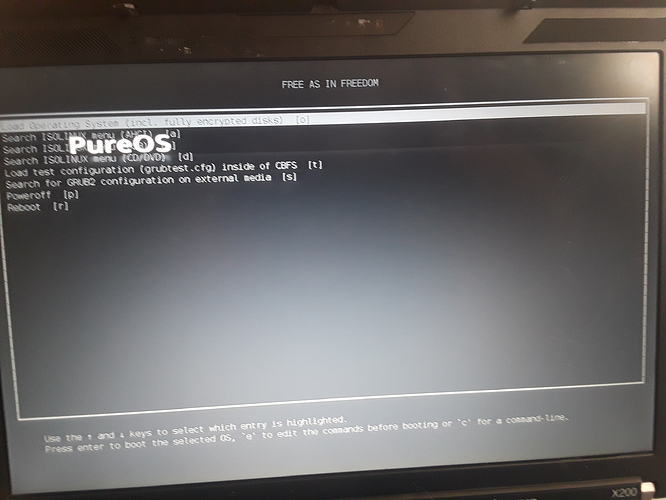I bought an X200 with libreboot installed on it. I have Trisquel Gnu/Linux installed on it. I’d like to try PureOS but I can’t seem to boot into the installer. I don’t have this problem with Trisquel, Debian, Parabola or Freenix, but PureOS flashes the PureOS boot screen but with the libreboot menu. If there were a PureOs netinst like Debian, I wouldn’t have that problem. Are there any other install images beside the live iso
hi ! pureOS is designed to work out of the box only on librem hardware (laptops and smartphone so far ). internally it uses only 64 bit instructions no 32bit (x86). this is because the intel processor architecture from the librem 13 and 15 laptops is x64 (64 bit). they also have other scripts and software mechanisms in place that make it harder to install PureOS by default on other hardware(even if they are libre/open-source like the x200) see below more details
Hi,
It has nothing to do with the PureOS. The installer doesn’t boot in UEFI mode, try to set Libreboot boot setting to legacy and later install grub manually.
I have been using pureOS on my dell XPS since more than a year now and I had no issues whatsoever. Though I had to install a few binary firmware blobs for wifi, display etc. Debian doesn’t include proprietary firmware so I knew without these blobs wifi will not work ( display works without blobs, but I prefer Intel firmware which is power efficient)
How do I set Libreboot to legacy? I can’t get to a command line by hitting “c”. Nothing happens. Unless there’s something I’m doing wrong.
I figured out a relatively easy way of doing this. I installed Debian Buster, changed /etc/apt/sources.list, downloaded the pureos keyring and installed it. I had to add 3 directories to root’s $PATH first. Then upgraded and now I’m running pureos. Voila. I don’t know if any of the Buster packages are higher than the pureos ones, but I haven’t run into any problems yet.
wait, before that, have you tried the options in the menu ? d or s in that menu seems helpful.
Oh, if you mean the menu that is displayed in the picture above, they lead nowhere. I got there by pushing “u” for usb device. s leads to an error message that grub was not found. I think d just brings me back to the screen above. I tried everything. BTW, the screen above is just the libreboot boot screen with PureOS boot in the background.
Then that means, libreboot found PureOS installer’s syslinux bootloader, and chained that, but PureOS’s syslinux failed to boot the kernel.
Maybe, check the installer’s syslinux.cfg and try to some modification ?
If there’s a problem with then installer, the PureOS should fix it. Not me. I have PureOS installed via Debian Buster. I don’t need to go through the installation process again.
I ran into the same problem on my libreboot x200. Solution is pretty simple. Basically the ISOLINUX folder of the PureOS ISO only has an EFI boot option. There is a legacy grub in a separate folder but that is broken as it doesn’t point towards the location of the kernel.
To boot the installer do as follows: In the libreboot boot menu select “search for grub2 configuration on external media”. It will drop you into a blue screen with two " live" options. Highlight the first one and press “e” to edit it. The file paths there for “Linux” and “initrid” do not point to where the files are. Add /casper/ on each line before the file name. Press F10 to exit and boot and you will land in the installer.
Should be an easy thing for Purism to fix in the ISO so posting in the hope that they can do that. Given that librebooted computers is the only hardware FSF certified it seems important that PureOS, one of only a handful of distros to be FSF-certified, can install easily on them.
Hello, i have the same libreboot on a t500 thinkpad but for me your solution doesn’t work.
you said: “In the libreboot boot menu select “search for grub2 configuration on external media”. It will drop you into a blue screen with two " live” options. Highlight the first one and press “e” to edit it."
First: With “e” you meant Enter i guess? Becease “e” does nothing.
Second: when i press enter it says: Error: file’/vmlinuz-4.19.0-5amd65’ not found
Error: you need to load kernel first.
What to do now? how do i load kernel?
“E” means the “e” key. Once you press it a cursor should appear on the highlighted line, then you have to use the arrow keys to the proper spot and insert text there. Try it once more, it’s easy to miss.
Is that a typo? Should be amd64?