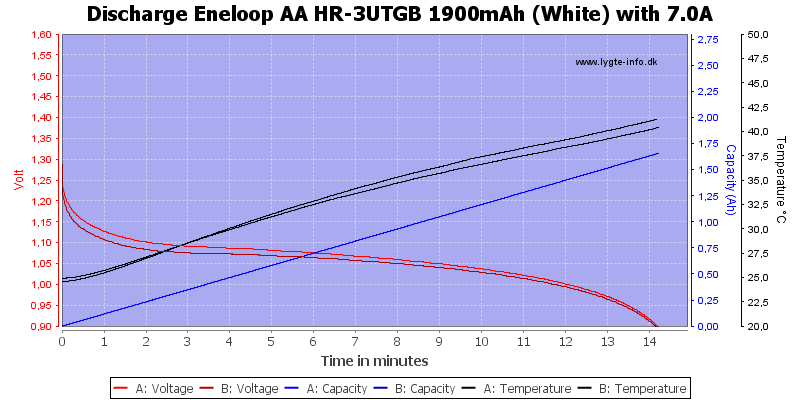So we might rewrite this fact: “Maximum temperature raise at different discharge currents: 1A:+1,2°C, 2A:+3,3°C, 3A:+5,8°C, 5A:+11,3°C, 7A:+16,6°C, 10A:+22,1°C,” based on testing upon Eneloop NiMH AA HR-3UTGB in order to pretend that we are focused onto 1.0A range only (up to 4.0A range?), on what is actual BPP-L503 temperature raise (with/without WiFi on, particular apps open/closed, etc.),
to something like: with 10 FFox open Tabs (because of swapping) might raise your L5 battery (when battery inside of the phone and with display on) temperature to about “+22,1°C”, might (occasionally) add significant temperature to your L5 battery itself and the rest of the phone will be used to cool it down, please reduce number of open FFox Tabs. Just asking, don’t get me wrong (if you can).