Hello dear community ![]() I come from Debian, I’ve been wanting to try PureOS for a long time and I finally made the move. Unfortunately things are more complicated
I come from Debian, I’ve been wanting to try PureOS for a long time and I finally made the move. Unfortunately things are more complicated ![]()
Considerations
Before starting… I did read the Forum RULES - please read before posting which state:
Please do not ask for help with proprietary drivers/software.
But I still decided to create this post because I think I may be holding a good point. Feel free to tell me if this post is still not allowed ![]()
Symptoms
PureOS starts well, everything looks beautiful and neat but I cannot turn on WiFi, only Bluetooth works.
No WiFi Adapter Found. make sure you have a Wi-Fi adapter plugged and turned on.
Proprietary drivers are installed
To work on GNU/Linux my WiFi card needs the driver iwlwifi-3160-17. I found it on the web, copied the .ucode file to /lib/firmware/ and I think PureOS is correctly booting with it (please confirm, I’m note sure how to read dmesg?):
user@PC:~$ sudo dmesg
[...]
[ 12.422713] Intel(R) Wireless WiFi driver for Linux
[ 12.493329] iwlwifi 0000:07:00.0: firmware: direct-loading firmware iwlwifi-3160-17.ucode
[ 12.495829] iwlwifi 0000:07:00.0: loaded firmware version 17.3216344376.0 3160-17.ucode op_mode iwlmvm
[...]
Everything was working well on Debian 10 and 11
Also, as I said earlier I was using Debian just before switching to PureOS. WiFi worked well on exactly the same hardware when using Debian 10 “buster” and Debian 11 “bullseye”.
It was using the same .ucode file inside /lib/firmware/ and I could turn on WiFi and connect properly to my network with a good throughput.
A kernel bug?
I am not the only one
And now the most important question… Why did I name this topic with a name so frightening? ![]()
Because of this person! https://forums.kali.org/showthread.php?59693-iwl-debug-yoyo-bin-missing
My dmesg outputs
I stumbled upon this mysterious “yoyo” thing while reading my dmesg outputs:
[...]
[ 12.422713] Intel(R) Wireless WiFi driver for Linux
[ 12.493329] iwlwifi 0000:07:00.0: firmware: direct-loading firmware iwlwifi-3160-17.ucode
[ 12.495829] iwlwifi 0000:07:00.0: loaded firmware version 17.3216344376.0 3160-17.ucode op_mode iwlmvm
[ 12.497080] iwlwifi 0000:07:00.0: firmware: failed to load iwl-debug-yoyo.bin (-2)
[ 12.498060] firmware_class: See https://wiki.debian.org/Firmware for information about missing firmware
[ 12.778468] snd_hda_intel 0000:00:03.0: bound 0000:00:02.0 (ops i915_audio_component_bind_ops [i915])
[ 12.829572] input: HDA Intel HDMI HDMI/DP,pcm=3 as /devices/pci0000:00/0000:00:03.0/sound/card0/input16
[ 12.829638] input: HDA Intel HDMI HDMI/DP,pcm=7 as /devices/pci0000:00/0000:00:03.0/sound/card0/input17
[ 12.829699] input: HDA Intel HDMI HDMI/DP,pcm=8 as /devices/pci0000:00/0000:00:03.0/sound/card0/input18
[ 12.829756] input: HDA Intel HDMI HDMI/DP,pcm=9 as /devices/pci0000:00/0000:00:03.0/sound/card0/input19
[ 12.829815] input: HDA Intel HDMI HDMI/DP,pcm=10 as /devices/pci0000:00/0000:00:03.0/sound/card0/input20
[ 12.842256] iwlwifi 0000:07:00.0: Detected Intel(R) Dual Band Wireless AC 3160, REV=0x164
[ 12.853525] iwlwifi 0000:07:00.0: reporting RF_KILL (radio disabled)
[ 12.868176] Bluetooth: Core ver 2.22
[ 12.869242] NET: Registered protocol family 31
[ 12.870269] Bluetooth: HCI device and connection manager initialized
[ 12.871161] Bluetooth: HCI socket layer initialized
[ 12.872187] Bluetooth: L2CAP socket layer initialized
[ 12.873329] Bluetooth: SCO socket layer initialized
[ 12.875042] iwlwifi 0000:07:00.0: base HW address: d0:7e:35:e6:61:26
[ 12.888759] ieee80211 phy0: Selected rate control algorithm 'iwl-mvm-rs'
[ 12.949101] usbcore: registered new interface driver btusb
[...]
Resources found on the internet
Please read my reply after this post as “New users can only post 2 links” ![]()
-
Someone has the same output but no problem using his WiFi :
<<<link below>>>> -
In August 2020 no one knew about that “yoyo” thing so they suspected a bug in the kernel:
<<<link below>>>>
Solutions?
Congratulations and thank you if you made it this far!!! ![]()
I am kindly requesting your help on this issue ![]()
- The person in the first link suggests using an installer ISO instead of a live ISO, however I couldn’t find any for PureOS.
- I have never done software updates, I am running PureOS 10.0 “Byzantium” that the website gave me (on 30/06/2022). Will updates update my kernel?
Thank you for reading me ![]() Many greetings!
Many greetings! ![]()
 But I have one problem following your instructions.
But I have one problem following your instructions.



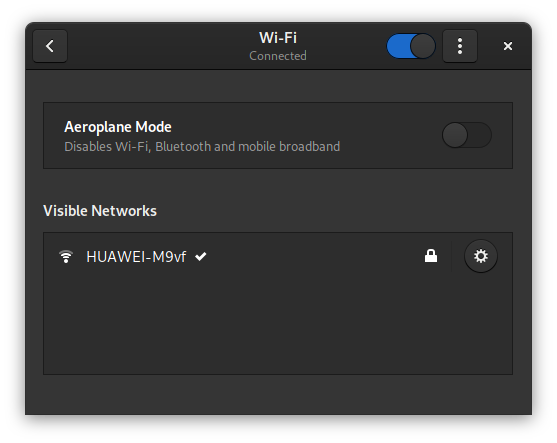
 , alright thanks for the tip. During the PureOS installer I have set the country which I live in, I don’t know if that was what you were referring to.
, alright thanks for the tip. During the PureOS installer I have set the country which I live in, I don’t know if that was what you were referring to.