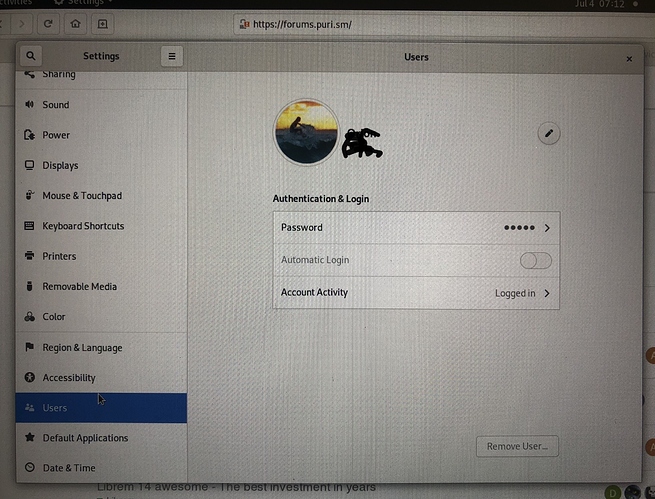So on my L14, when I go into settings, then Users, it says to make changes, like add a user, etc., first click on the lock symbol. But there is no lock symbol visible anywhere in the window. Am I missing something?
I’m not sure why the lock symbol is missing. I checked on my install (I have a Mini), and the lock symbol is there.
Another way you can add a user - Launch the Terminal, and at the prompt, type: sudo adduser {username} (whatever you want the username to be}, and then follow the prompts.
I attached a screenshot that I took with my phone
FYI I have sent the same shot to Purism support to see what they say as well and I have checked and I am up-to-date with all updates.
UPDATE: FYI, I sent screen shot to Purism support, and they stated I am correct and the same issue is found by them as well and will contact the developers to see what happened. So at least it wasn’t my imagination 
We have an L-14 coming soon, so thanks for the heads-up 
There is always the Terminal way (adduser) to add users to the machine, to it is not a huge problem. But it would be nice for the GUI option to be there.