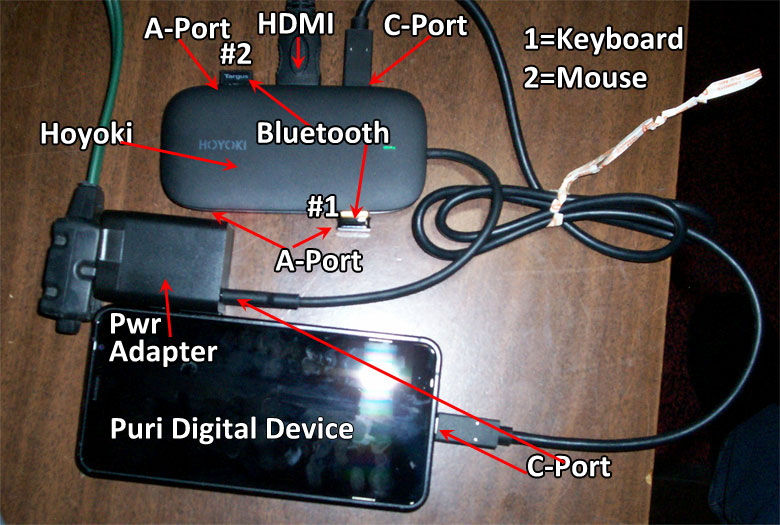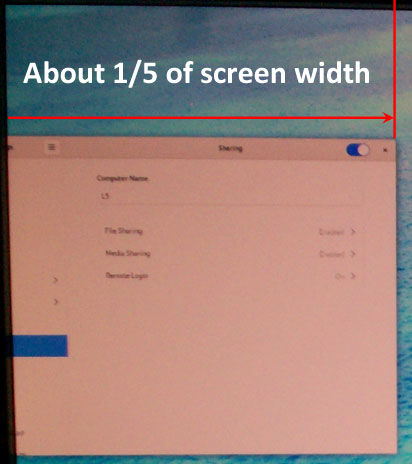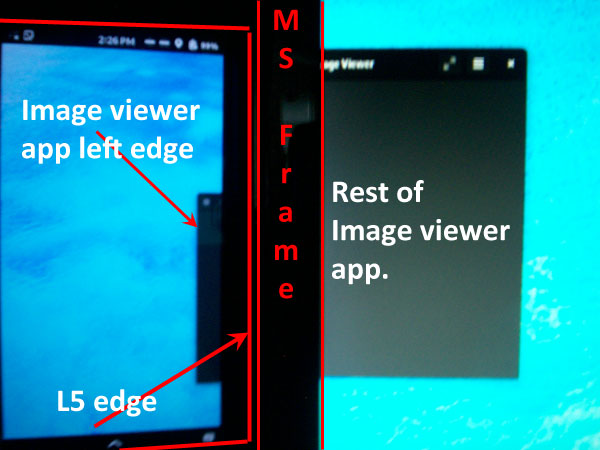My bad. Take a look at all 7 pix (thumbnails, vertically arranged) to the left hand side of the picture of the actual item purchased that you see when you land on that page i.e. at the top, left of the window. You have to hover over the thumbnail to make it appear in the picture - and you can move the mouse around over the picture in order to see parts of the picture magnified.
I believe that you have your C ports the wrong way round.
You have the hub connected to the power adapter as if the power adapter was the full computer. So the hub is expecting the power adapter to produce a video stream (!).
You have the hub connected to the Librem 5 as if the Librem 5 was the power supply (which it may well be - for a short time).
Look at the top half of the sixth image on the Amazon web site.
OK. I don’t have the same dual adapter.
Here is what I have done.
Everything off an unplugged.
Power adapter into AC @ wall.
Power adapter cable to hub Port A
Hub ‘tail’ to L5
Wireless dongal into hub
Monitor into hub
Me into wine
Belay that last one. L5 to Hub sort of works! Are you married?
The only problem so far, is that the cursor shows up on the screen and moves about on command, but that’s all it can do.
A number of things go wonky. Like “Take Screenshot” shows up on both screens. However, the tab is too small on the L5 to tap to take the shot, and on the monitor it just looks nice. That’s all.
On the right track though. Tomorrow. And don’t call in sick OK ![]()
~s
Does the keyboard work? e.g. if you open a terminal window (regardless of which display it appears on) and then type on the external keyboard.
Reportedly, Super + Shift + (Left Arrow or Right Arrow): Move the focused window to the left or right display
i.e. if you open an application and then want to move it to the other display.
Oh yeah this wont work! The built in tail cable from the hub needs to be connected directly to the Librem 5. The power adapter connects via is own USB-C cable into the other USB-C port on the hub, next to the HDMI port.
It did last night. Yes. It wouldn’t work with bluteeth - does with a keyboar/mouse combo dongle. Not today. Maybe I shouldn’t have turned it off. I just turned everything on.
On the monitor, for example, open “Files” - onL5, all is onscreen. Monitor, it’s just the far right column that shows on far left or monitor.
Nope If I remember my Macs, Super key is Windoze key + Shift + any arrow = nothing.
That could be the problem. It means using the tap/swipe on L5 to move anything. With reverse mouse, I can right-click-hold on the top bar of any 'app(?) and drag to the edge of the L5 screen and see some of both on each screen. (Below)
Using finger is a hardship for the L5 but the mouse works great, on the L5 alone.
Meaning that the mouse won’t clear the right-side of L5 and without mouse drag on the MS screen (big one), one cannot move the rest of the dragged screen to MS. Its a ‘spli screen’ ![]()
- List item I turned everything on this morning.
From there, irt was all downhill.
(1) - The L5 screen (L5S) was it’s usual looking self. The monitor screen (MS) was the blue theme background FROM L5.
(2) - I opened L5 “Files”. On L5S the file screen looked OK. On the MS, only a copy of the L5S right-side column showed up.
(3) - I can’t pull up the Keyboard (?) on L5 to drag the files - especially not when holding 3 keys down. I’d rather deal with being waterboarded.
(4) - I GOT IT! I just tried something, and that was to reverse how the mouse works on Freddy - that’s the name I gave this - L5. It’s bass ackwards!!! What the! Left mouse button is now right and vice versa. I’ll figure that out later.
But still, can only drag to edge and no more - mouse won’t cross over from L5S to MS.
A better image might be:
Almost there (horseshoes and grenades).
~s
Settings > Mouse & Touchpad > Primary Button Left/Right
OK, I may have jumped the gun on moving windows between displays.
Please go into Settings / … and tell us what “mode” is being used to combine the displays. There are several choices of mode e.g. pretend that the displays are combined horizontally into one very wide display or e.g. pretend that the displays are combined vertically into one very tall display or e.g. mirror the contents from one display to the other or e.g. operate independent displays.
Maybe @lo0 can tell us what mode he is using and how to move a window from one display to another.
Yahoo! Oops, did I step on a trademark. The L5 is working on the monitor now.
To answer your query, Settings were “Join Displays” with Primary being the L5.
I recognized the setup sort of. I have one on my workhorse that has 3 monitors and I can drag & drop from one to any other. Acts like one big long monitor. But it’s a special graphic card.
SUMMARY:
Wow. It’s like someone poured Nitro + Naptha into the tank!
The rest, the L5 new micro-fonts, but readable, and making the monitor setting stick. Keeps going back to “Join Monitors”. But the ‘drag displays to match displays’ boxes depicting the setup, has the L5 on the left “[1]” portrait style, and monitor “[2]” landscape.
I’ll fiddle with things, having some history with multi-monitors.
BTW, the Mobile Setting > Convergence shows “No known docks detected.” But Dock is working now.
My plan now is to clean up my mess of stuff here, and set things up so it docks and un-docks quickly, and I may take L5 with me when I go out - not that I’d use it, I’ve never had a need before, and don’t want to ruin a good thing. Emergency only.
Big thank you to Irvine Wade for all your help, and especially patience.
Thanks also to @lo0, @amarok, @fsflover, @wimdows and @BeaverTek and anyone else that put in their 50 bits (inflation). I might not have answered all, but your input did help me understand a lot of things. .
Case closed on getting L5 to showing up on monitor.
Only 263 shopping days left till Christmas. The retailers “Holiday Season” can book it’s own time. So, we have lots of time left to be naughty,
~s
Good work on sticking with it. Most normies give up loooooooooong before they get to this point.
Being at the bleeding edge of technology requires technical and personal perseverance and it truly separates the engineering types from the consumer types. Good on everyone working on this together.
Nothing wrong with being a consumer, but it takes the engineering types to make the consumer lifestyle an option.