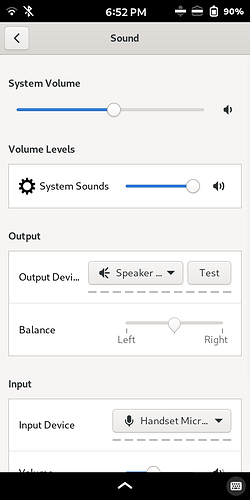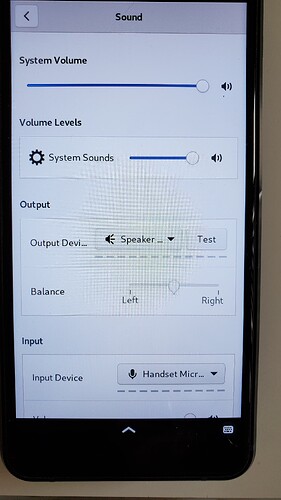Volume set to high but ring and notification tones very low.
I think somehow there are several different volume settings, not sure how to show them all though.
If you press volume-up while the phone is ringing, does that make any difference?
Silly question, but I don’t suppose the feedback profile setting is on silent or quiet (In the Mobile Settings app)? That being said, I think L5 volume from speakers could just be maxed out already - it’s not very loud compared to other phones with user profiles for “full”, “outdoors” or similar. Another option: alternative sounds for alarms might be more noticeable.
Thank you! That was the ticket! I appreciate you.
I guess I should poke around on the phone more before I go posting and wasting other peoples time.
Many thanks again!
i use gnome tweaks overamplification to hear anything out of the speaker i start at 80% volume, that’s the new zero - probably doesnt say much about my ability to hear well ![]()
Yeh…after 36 yrs of working in ships engine rooms my hearing has diminished quite a bit. The wifey says I should see if tmobile has an "haaah"plan so I wont be charged for the many haaahs i say while on voice calls🤣.
Where can i find gnome tweaks?
type in:
apt info gnome-tweaks
you should see what is available in the pureos repository, then
sudo apt install gnome-tweaks
In mobile settings you would want to scale it to fit, rotate screen in landscape mode and find the setting of overamplification (general tab).
Thank you much!