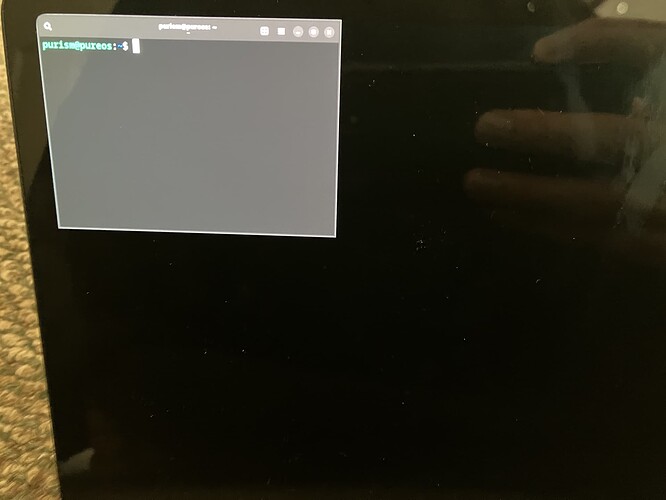Thanks for the input. I did “sudo systemctl restart phosh” per @FranklyFlawless and that did partially resolve the problem. It was “partial” because A) I have to do it every time I turn the device on (as @pajuky seemed to guess), and more importantly B) for some reason once phosh is started the “Console”/terminal app doesn’t seem to start up (I’ve tried it several times in multiple sessions).
I don’t know how I managed to do this. I may have been tweaking things while trying to get screen recording to work, but I don’t know.
So to summarize the current state and answer some of the questions from @irvinewade along the way…
The booting and disk decryption process appears normal. The first deviation from expected behavior is at the login screen, which is a standard desktop login screen rather than the phosh login screen. After login, there is some sort of graphical window manager and/or compositor. It produces a single terminal window inside some sort of graphical compositor/window manager or similar (I’ll post a picture shortly). I can drag the window around the screen by touch, and when I close it by pressing the X button it just logs out of the session and returns me to the login screen. It is possible to start graphical applications from this terminal.
If I run “sudo systemctl restart phosh” from this terminal, it logs out and goes to the phosh login screen. After logging in there, I have a standard phosh session which appears to work as designed, with the exception that the Console application refuses to launch. (Other apps I have tried work, including much more resource-intensive ones such as Minetest.)
I did take a look at the system journal, but I’m not familiar enough with it to be able to find a relevant section quickly. If I find something that seems helpful (or if I receive any suggestions for where to look), I’ll post a picture of it. I did run a few tests on a session without starting phosh. I ran
journalctl | grep "Jul 02 12:" | grep wayland
and
journalctl | grep "Jul 02 12:" | grep phosh
Both of these didn’t return anything, indicating that (probably) neither wayland nor phosh is being run in the startup sequence. In contrast, both “wayland” and “phosh” show up several times in the system journal from logins from when the device was initially working correctly.
Regarding Live Boot…I did do a live boot from one of the USB drives provided by Purism. It booted into a standard desktop PureOS session (i.e. without phosh), so it was effectively unusable on the touch screen, but it did work.
I could presumably write the output of
journalctl | grep "Jul 02 12:"
to a file and upload it if anyone wanted to look at it. It’s ~600 lines long though, and I don’t know which section is relevant, so I won’t post it here for now.
Thanks!