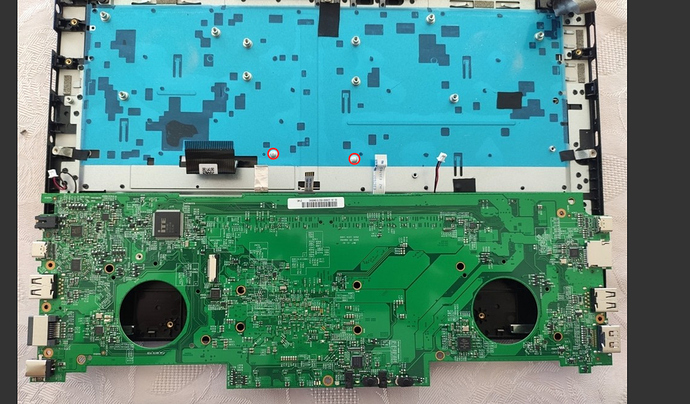Librem 14 I have updated to latest coreboot and EC
Keyboard keeps freezing it can happen:
- while entering disk decryption password
- while using pureOS
- while using QubesOS
I have to restart it or sometimes a few times to get it working
No keys work when keyboard freezes
I have precisely the same issue. Restarting repeatedly is currently my only way of dealing with this. I’m going to try to contact support this week. Have you had any luck understanding or resolving the problem?
Yes, that works. But really defeating to have to do that permanently. Also has to be plugged in (can’t connect wirelessly) as I also have other issues… firmware not detected, TPM module not detected, network adapter fails… not sure why this is all happening. I completed a factory reset with an experienced IT tech I know who is a Linux enthusiast (I’m non-technical but eager to learn through this device and company which I really like in principle). He couldn’t figure out what was wrong. Will let report on what happens with official support channels.
Sure, but
a) if an external keyboard is working when the laptop keyboard is not then that tells you something about the state of the system, and
b) if Purism Support tells you to do “xyz” command when the laptop keyboard is frozen then that will be more possible if you have a working external keyboard.
I imagine that Purism Support will ask you what version of the EC firmware and boot firmware you are running but, sorry, I don’t know how to find that out.
Agreed. I have the external keyboard going. Sent documentation of problems to Purism and will report back. Thanks so much for your support and advice here. I really appreciate it.
1 Like
Have the similar problem, the support asked me to send the device to them, but this is not an option for me, unfortunately. So they sent me an instruction saying what to try to do manually. Their suggestion is to disassemble the laptop and add an extra insulation to the 2 screws found behind the motherboard. I didn’t follow the manual because the problem disappeared. I believe that I can only see the problem when it is warm (my guess!). Now we have spring, the problem has returned and I am thinking to try following the instruction. Here is the picture from the support (mind the two red circles). Just sharing what I have, no guarantees.
Let me post an update to my last post. I experienced system freezes very similar to what is described in this topic. I couldn’t send laptop back to Purism, so they sent me the above photo and a suggestion to better isolate the two screws marked with red circles. In my case the problem only appears in hot weather, so I had to wait for summer. Last week this happened again, so I followed the suggestion and added insulation - some paper and tape (I hadn’t have to disassemble motherboard completely, I just removed the battery to reach the screws).
So, I think I can report that this method worked. Now I am using my laptop for about a week without a single freeze.
4 Likes