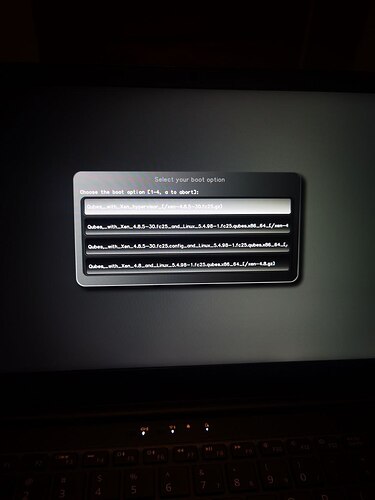Good day to all. I have a problem, I bought a laptop a year ago, used it a little and put it in a distant drawer. Now I needed it again, but unfortunately I forgot the disk encryption password. No problem, I reinstalled the system, since there was nothing important on the old one. But now the problem is that it doesn’t allow me to boot, it seems that when installing the system, synchronization with the key on the flash drive lost. How can I fix it? When I set up the computer a year ago, I already forgot everything. If anyone has encountered this, please post the instructions where I can read them.
You can bypass PureBoot’s tamper protection to boot into your operating system.
Since you just reinstalled an operating system, I suggest a few steps to fully update your Librem 14:
- Prepare a PureOS 10.3 image on a USB drive.
- Update the EC firmware.
- Reflash Coreboot/PureBoot.
If you need more detailed steps then this, other alternative instructions, or something else, let me know with a further reply.
Thanks for the answer. I’ll go study. And another question is, can I restore the protection via a USB token? Or will he never work on this laptop again?
In My Opinion: This is the question by OP, should never be answered on Forum.
Because it is the one question person would ask if they had a stolen Librem 14. Let the OP ask Purism support, who can verify that the Librem in question is the property of the OP.
For that consideration, I believe, this is one of the times Purism support will be happy to help without their being paid.
I decided to start with the forum, I thought this is a common problem, and therefore wrote. All confirmations of the purchase that my laptop can provide.
You can always reset your Librem 14 and Librem Key, such that they will work again. There are instructions on this forum, try to search (I’m on a Librem 5 phone, so it’s too complicated for me).
Yes, after reflashing PureBoot, there will be a prompt with multiple options. Choose “OEM Factory Reset / Re-Ownership” to automatically configure everything again.
Apparently I’m a complete noob. How to reflash? There are three flash drives, one is a key, the other is a system, and the other is a Pureboot Bundle. I understand that I need the last one. But how do you enter the firmware mode? I don’t need a programmer for this like I do for BIOS?
- Start with booting into the PureOS image on a USB drive. From here, you have two options:
a. Follow the official instructions on updating the EC firmware. Requires a second USB drive.
b. Follow the advanced method by @NineX. This is how I do it. - After updating the EC firmware, restart the Librem 14.
- Reboot into the PureOS image on the USB drive. From here, again, two options:
a. Follow the official instructions on updating PureBoot. Requires a second USB drive.
b. Follow the official instructions above, but flashing Coreboot instead, then restarting the Librem 14, rebooting into PureOS, then flashing PureBoot over it. This is how I do it. - Restart the Librem 14, then on the first PureBoot prompt, choose “OEM Factory Reset / Re-Ownership” to reconfigure everything to OEM settings.
I assume the three flash drives you have are, in order: Librem Key; PureOS 10.3; and PureBoot update. You will only need the first two for these steps outlined above if you follow my methods. You can use the remaining USB drive for the official methods if you prefer.
Some of your photos did not fully upload, but I can infer a few things.
After pressing “OK”, you will be prompted to select a boot drive, so choose the one containing Qubes OS.
The first option.
The system booted, but after rebooting this screen appears again
Whenever you system has updated, Pureboot notifies you and asks for confirmation that the detected changes are intentional.
Which of the steps did you do from the list I provided above?
Reinstalled the system with the included USB and reconnected the dongle
Please be more explicit and provide the exact step numbers and letters; I am expecting four values.