@DigitalCash: I do have the same issue. My LIbrem14 crashes around 40% battery level when unplugged.
I updated the to the latest Coreboot/Seabios and also update EC according the purism page.
Hope this problem will be fixed soon…
@DigitalCash: I do have the same issue. My LIbrem14 crashes around 40% battery level when unplugged.
I updated the to the latest Coreboot/Seabios and also update EC according the purism page.
Hope this problem will be fixed soon…
Sorry to hear that. I am also now having crashes where the system freezes and the audio goes into a 1 second loop (if any was playing). I really like every aspect of the L14 other than its reliability…
Hopefully this can be fixed with an update to the EC.
Edit: Sidenote, I have not suffered any of the fan noise or heat issues that other users on this forum seem to have been dealing with.
well i am wondering about those reports.
i had instability, but regarded to PureBOOT, rollback to coreboot/seabios solved my issues, later we found with @MrChromebox issue in pureboot on L14 and fix for it, and probably it will be released soon.
Fan Noise issue, vary from user to user, and was related by ec reporting CPU hotter +20deg C than really was, that was solved by last update of EC.
can you share your configuration (all who have those crashes) , what disk you have , how much of ram and what config
in my case is base config +32GB ram in single slot, i will add additional 32GB soon.
maybe crashes are related to memory?
i am speculating here. i simply not able to reproduce your crashes so wondering what is reason.
Hi @NineX
Thank you for asking. My current setup of my L14 is as following:
I observed that most crashes are around battery level 0 - 20%. But I also experience some crashes, when running my monitory over usb-c. It feels like the crashes really could be memory related…
You once gave a good advise on how to configure the kernel to get a decent log for debugging. Maybe you could share again your steps. Logs are the most useful source of knowledge for debugging.
Thx for your help.
Here’s some more information about my crashing system:
Handle 0x0000, DMI type 0, 26 bytes
BIOS Information
Vendor: coreboot
Version: 4.14-Purism-1
Release Date: 06/18/2021
ROM Size: 16 MB
Characteristics:
PCI is supported
PC Card (PCMCIA) is supported
BIOS is upgradeable
Selectable boot is supported
ACPI is supported
Targeted content distribution is supported
BIOS Revision: 4.14
Firmware Revision: 0.0
I just had a hard power off on 20% battery while running without charger. When i started the laptop it immediately showed a red light indicating low battery. Connected the charger and i now see 21% battery level in Qubes OS. Seems the 0-20% area has some issues or the % indicator is simply incorrect.
Do you also have two sticks of RAM?
Yes 2*32GB
You all seem to have that in common. Pull one out and see if that fixes it.
I’ve observed the same thing, and concluded that the battery charge percentage is incorrect. Perhaps an EC patch is in order?
This is not limited to the 0-20% range. I’ve just experienced this hard shutdown at 61%. My L14 runs latest EC and PureBoot and has:
When the shutdown occurred I was building the pytables Debian package.
Have any of you tried pulling one of your sticks of RAM out? Give that a shot.
well i upgraded mine unit to 2x32GB , and still not albe to reproduce this issue.
any speciall aps you are runing? vms? anything?
change on power cap of proccessor?
I usually run gnome-terminal with a few tabs, Firefox with 30+ tabs, and Thunderbird. The shutdown can occur anytime, when loading a web page or building an app. Nothing fancy…
On wifi.
I’ve now emptied a RAM slot. Will report here how it goes.
With only one RAM slot populated, I let my L14 on battery until 5% before I plugged it again. I had pytables and hdf5 packages build ongoing while playing a movie. No hard shutdown.
So it seems the number of RAM stick does matter, indeed.
i can’t confirm it.
i have booth slots populated - 64gb in total.
now have Battery on 11% , kernel compilation in progress, netflix on 2n’d screen , total uptime 11h, i am doing full cycle today 50%-7% in a loop for 2 days. (at 6% laptop just switches off)
total uptime 48h i am not shutting down system, putting it to sleep overnight.
no a single crash, experienced.
my config:
2x 32GB Samsung P/N: M471A4G43MB1-CTD
SSD: Samsung SSD 980 250GB
PureBoot 18.1
EC Firmware 2021-08-03_05d9990
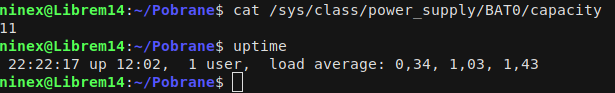
however maybe ram is a factor, can all affected report what manufacturer of ram you have , and part number please?
Crucial 16GB DDR4-2666 SODIMM. The part number is CT16G4SFRA266.M16FRS.
weird, my laptop originally came with Samsung memory,M471A4G43MB1-CTD , so i bought same memory module.
are you sure you have both modules same? same P/N?
there were cases when 2 modules from different manufacture were incompatible, even if in datasheet vendors declared same timings…
Same modules, bundled.
i don’t wish to jump to conclusion, but maybe actually memory modules are factor here?
if they draw to much power, they can became unstable (it’s a guess, since i got totally different brand memory, and i can’t tigger other crash, than laptop just switch off around 6% of battery…)
It’s a guess,
only way to prove it is to actually swap modules to different brand and observe hardware behavior…
i am out of ideas now.
or it’s combinatin of overall power being drown from board by ram+ssd.
i have smaller and slowwer ssd …
so my powerconsumption is less.