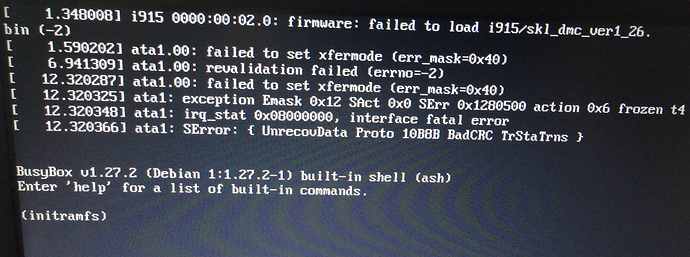hi there,
i had the same issue just thist year already. New PureOS-8.0-install and after apt-get upgrade booted into initramfs.
i’m afraid to upgrade again, because i need my laptop configured. BUT i also need the system up to date, as things don’t work so fine and because of security…
The last lines of the upgrade state:
Trigger für initramfs-tools (0.132pureos1) werden verarbeitet …
update-initramfs: Generating /boot/initrd.img-4.17.0-3-amd64
cryptsetup: WARNING: Resume target luks-4a798b7a-9b76-4203-9fa9-243a41cc1a0c
uses a key file
WARNING: Unknown X keysym “dead_belowmacron”
WARNING: Unknown X keysym “dead_belowmacron”
WARNING: Unknown X keysym “dead_belowmacron”
WARNING: Unknown X keysym “dead_belowmacron”
Trigger für libc-bin (2.28-5) werden verarbeitet …
Trigger für dbus (1.12.12-1) werden verarbeitet …
Trigger für libgdk-pixbuf2.0-0:amd64 (2.38.0+dfsg-7) werden verarbeitet …
Trigger für rygel (0.36.2-3) werden verarbeitet …
my crypttab looks like this:
GNU nano 3.2 /etc/crypttab
# /etc/crypttab: mappings for encrypted partitions.
#
# Each mapped device will be created in /dev/mapper, so your /etc/fstab
# should use the /dev/mapper/<name> paths for encrypted devices.
#
# See crypttab(5) for the supported syntax.
#
# NOTE: Do not list your root (/) partition here, it must be set up
# beforehand by the initramfs (/etc/mkinitcpio.conf). The same applies
# to encrypted swap, which should be set up with mkinitcpio-openswap
# for resume support.
#
# <name> <device> <password> <options>
luks-502bb2f1-33ca-418f-a287-73017e0981b9 UUID=502bb2f1-33ca-418f-a287-73017e0981b9 none luks
luks-4a798b7a-9b76-4203-9fa9-243a41cc1a0c /dev/disk/by-id/wwn-0x5001b448b60b6387-part3 /dev/urandom swap,cipher=$
Dmidecod output is:
root@purebox:/home/nikoz# dmidecode
# dmidecode 3.2
Getting SMBIOS data from sysfs.
SMBIOS 2.7 present.
8 structures occupying 412 bytes.
Table at 0x7AA9D020.
Handle 0x0000, DMI type 0, 24 bytes
BIOS Information
Vendor: coreboot
Version: 4.7-Purism-4
Release Date: 03/20/2018
ROM Size: 16 MB
Characteristics:
PCI is supported
PC Card (PCMCIA) is supported
BIOS is upgradeable
Selectable boot is supported
ACPI is supported
Targeted content distribution is supported
BIOS Revision: 4.0
Firmware Revision: 0.0
Handle 0x0001, DMI type 1, 27 bytes
System Information
Manufacturer: Purism
Product Name: Librem 15 v3
Version: 3.0
Serial Number: 304987
UUID: Not Settable
Wake-up Type: Reserved
SKU Number: Not Specified
Family: Librem 15
Handle 0x0002, DMI type 2, 8 bytes
Base Board Information
Manufacturer: Purism
Product Name: Librem 15 v3
Version: 3.0
Serial Number: 304987
Handle 0x0003, DMI type 3, 22 bytes
Chassis Information
Manufacturer: Purism
Type: Laptop
Lock: Not Present
Version: Not Specified
Serial Number: Not Specified
Asset Tag: Not Specified
Boot-up State: Safe
Power Supply State: Safe
Thermal State: Safe
Security Status: None
OEM Information: 0x00000000
Height: Unspecified
Number Of Power Cords: Unspecified
Contained Elements: 0
SKU Number: Not Specified
Handle 0x0004, DMI type 4, 42 bytes
Processor Information
Socket Designation: Not Specified
Type: Central Processor
Family: Pentium Pro
Manufacturer: GenuineIntel
ID: E3 06 04 00 FF FB EB BF
Signature: Type 0, Family 6, Model 78, Stepping 3
Flags:
FPU (Floating-point unit on-chip)
VME (Virtual mode extension)
DE (Debugging extension)
PSE (Page size extension)
TSC (Time stamp counter)
MSR (Model specific registers)
PAE (Physical address extension)
MCE (Machine check exception)
CX8 (CMPXCHG8 instruction supported)
APIC (On-chip APIC hardware supported)
SEP (Fast system call)
MTRR (Memory type range registers)
PGE (Page global enable)
MCA (Machine check architecture)
CMOV (Conditional move instruction supported)
PAT (Page attribute table)
PSE-36 (36-bit page size extension)
CLFSH (CLFLUSH instruction supported)
DS (Debug store)
ACPI (ACPI supported)
MMX (MMX technology supported)
FXSR (FXSAVE and FXSTOR instructions supported)
SSE (Streaming SIMD extensions)
SSE2 (Streaming SIMD extensions 2)
SS (Self-snoop)
HTT (Multi-threading)
TM (Thermal monitor supported)
PBE (Pending break enabled)
Version: Intel(R) Core(TM) i7-6500U CPU @ 2.50GHz
Voltage: Unknown
External Clock: Unknown
Max Speed: Unknown
Current Speed: Unknown
Status: Unpopulated
Upgrade: Other
L1 Cache Handle: Not Provided
L2 Cache Handle: Not Provided
L3 Cache Handle: Not Provided
Serial Number: Not Specified
Asset Tag: Not Specified
Part Number: Not Specified
Core Count: 16
Characteristics: None
Handle 0x0005, DMI type 17, 40 bytes
Memory Device
Array Handle: 0x0000
Error Information Handle: Not Provided
Total Width: 64 bits
Data Width: 64 bits
Size: 16384 MB
Form Factor: Unknown
Set: None
Locator: Channel-0-DIMM-0
Bank Locator: BANK 0
Type: <OUT OF SPEC>
Type Detail: Synchronous
Speed: Unknown
Manufacturer: Unknown (0)
Serial Number: None
Asset Tag: Not Specified
Part Number: F4-2133C15-16GRS
Rank: Unknown
Configured Memory Speed: Unknown
Minimum Voltage: Unknown
Maximum Voltage: Unknown
Configured Voltage: Unknown
Handle 0x0006, DMI type 32, 11 bytes
System Boot Information
Status: No errors detected
Handle 0x0007, DMI type 127, 4 bytes
End Of Table
And i’m afraid of rebooting now!!
I do not want to re-install and re-configure permanently! i really need to work…
As this issue - for me - is still not solved,
what can i do??