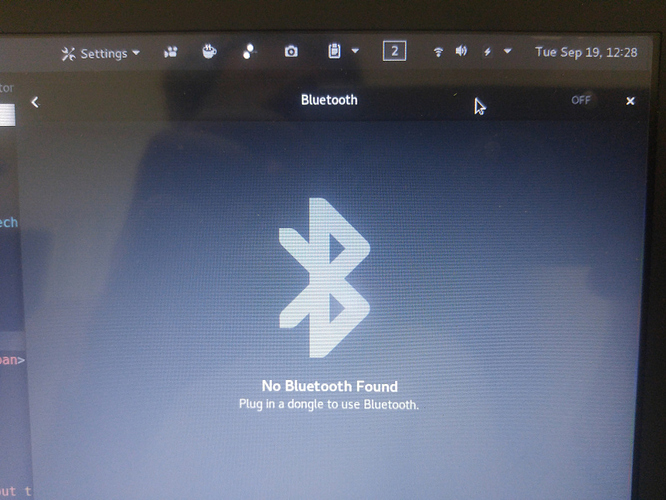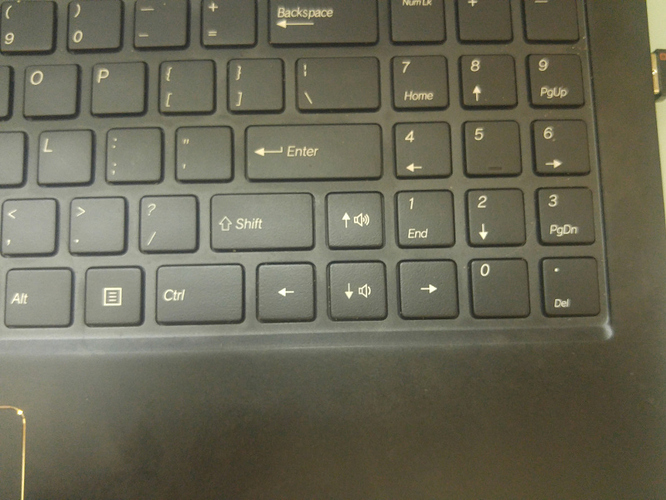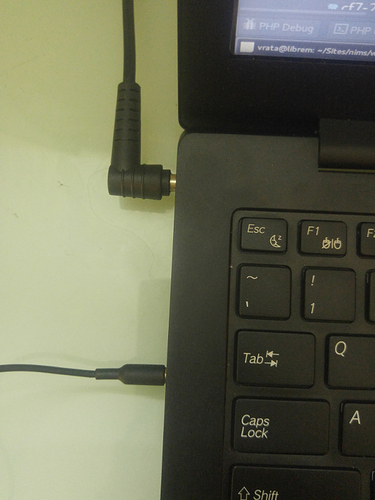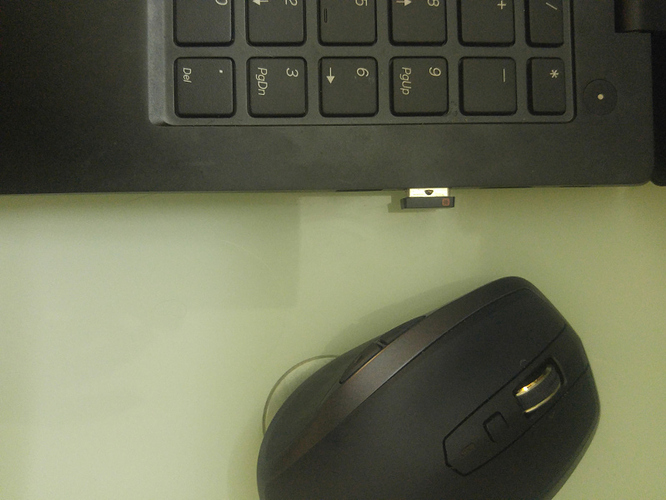In the name of transparency, here the feedback I posted to Purism regarding my new Librem laptop, maybe someone wants to add to this list to provide Purism some constructive feedback on their excellent effort to provide us with a beautiful libre and secure laptops.
Hardware feedback
The following points have images to illustrate each point, attached at the bottom of this mail.
-
Bluetooth: does not work out of the box and I see the threads about the ongoing work for a free-driver, so I guess this will get fixed in the future.
-
Navigation keys: I find the arrow keys hard to reach without having to look at my laptop. Could you possibly add a small protruding edge to the right arrow key like the one on the ‘f’ and ‘j’ keys? This would allow us to find the right most arrow key without the need to look down to the keyboard.
- Navigation home/end key does not work properly: this is probably the most irritating part of the keyboard. The ‘Home’ and ‘End’ key does not work in combination with the ‘Shift’ key to highlight an entire line. Instead it prints a number on the screen. I have tried to re-map these keys to ‘Ctril + left-arrow’ for the ‘home’ key and ‘ctrl+right arrow’ for the ‘end’ key, but this is not possible, event with the initrc custom mapping. Any suggestions to solve this would be most welcome.
-
Power-plug flush fit: as you can see on the photo the power-plug doesn’t fit flush with the edge of the frame. A 600 USD laptop I would not complain about… but a a 2000 USD, now that really makes a huge difference in terms of first impression
 If you see the macbooks all std pluggable interfaces sit flush with the laptop edge and that really gives an impression of quality finish which I think Purism should strive to achieve on their Librems.
If you see the macbooks all std pluggable interfaces sit flush with the laptop edge and that really gives an impression of quality finish which I think Purism should strive to achieve on their Librems.
-
USD keys: again same thing as the power-plug. It looks ugly when you plug in a std usb key/dongle and it protrudes out like a sore thumb. Now I know you guys have been concentrating on more important aspects of ensuring the best freedom-on-a-laptop and this point is really the last of your worries… but please even if it as the end of your priorities (which is absolutely understandable) do not omit this further refinement. First impressions as so very important in today’s world of multiple choices.
- 32 Gb USD 3 backup key. I would really love to have this key available with my laptop, a key setup with the initial mirror image of my Librem installation so that I can easily use the key to re-install an upgrade that has gone wrong. along with the ‘backup in time’ software program pre-installed on the machine and configured to make incremental backups of the laptop, this would be priceless to have as an easy system restore solution should something go wrong with some upgrade. This backup key would be only for system backups, not user home folders which can backed-up using the ‘Backups’ application.
Software feedback
Most of the issues with software is really about having a ready-to-use laptop and not having to fidget with package managers to tweak things. Unfortunately many of us are not linux gurus and getting a Librem to the point that it is ready for work takes quite a lot of effort. I have some linux exposure and it took me an entire week before I could finally get down to work.
So here is my suggestion: given that these machines are quite expensive, would it be possible for a few extra USD to actually have some optional pre-installed software which could be customised at the time of purchase? Here is a list of what I would like to pre-install/setup for a few more bucks
- Iceweasel Default Browser: the PureBrowser is great for those who are paranoid about security, but it just doesn’t work for the rest of us. Iceweasel doesn’t work either, and my only choice was to install Firefox or Chrome binaries.
- Gnome Dash Extension: this makes a huge difference to the initial experience of working with multiple windows/workspaces, and I only came across it by reading some articles about the evolution of Gnome.
- Gnome Wifi refresh extension: again without this there is not way to get a refreshed list of available wifis.
- Gnome-shell extension update notification: this is again a really useful tool to get notifications.
- Gnome-shell calendar extension: yet another really useful extension which would be nice to have pre-installed.
- Gnome-shell screenshot ext: very useful.
- Iceweasel (firefox) add-on for Gnome-shell extension: this is a very useful add-on that allows you to isntall/update/configure your gnome-shell extensions right from the gnome webpage itself.
- Back-in-time backup with system incremental snapshot pre-configured. Its so easy to screw-up the system with some installation gone wrong. I am yet to have this configured properly because I just don’t have enough knowledge about which system folders to backup to have a a good fall-back solution.
Other suggestions:
-
a free tee-shirt with each laptop to proudly advertise our cool hardware (let me know if you want some contacts in India for some organic cotton t-short mfgs

- a cool sticker …again to proudly advertise our hardware.
- a cool backlit Pursim logo on the front of the laptop, like the apple on macs. I think a breathing while led light of the rectangle logo would look really cool.