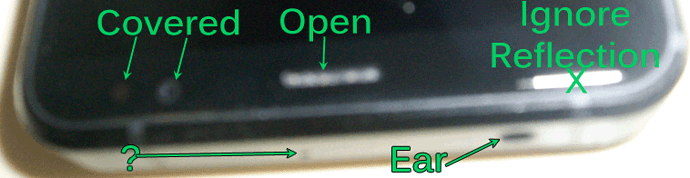You may have done this and just not mentioned it here, but if you’re going to sudo apt full-upgrade, you have to sudo apt update first.
Usually, the PureOS Store does that for you, although it can be stale by about a day. Issues solved with a full upgrade can be around for a while, because the PureOS Store only upgrades packages that do not need older packages removed first.
I used a Librem 5 to take a picture of a Librem 5  The latest one came with a protector on it. I also installed a 3D printed case. You can see the outline of the screen protector around the speaker. The LED is covered, but the camera is not. If it is difficult to notice visually, you can probably feel it by running a fingernail over where one of the edges is, such as between the LED and camera. The nail should catch it.
The latest one came with a protector on it. I also installed a 3D printed case. You can see the outline of the screen protector around the speaker. The LED is covered, but the camera is not. If it is difficult to notice visually, you can probably feel it by running a fingernail over where one of the edges is, such as between the LED and camera. The nail should catch it.
One idea is to try using it after your fingers are damp (but not dripping). Capacitive sensors are measuring the absorption of RF energy. Water absorbs RF fairly well. If there is something else absorbing the RF, or a film of the wrong type is in the way, it could get a bad reading. I would suggest cleaning it with a lens wipe, but I think that you said this was an issue out of the box.
By the way, the lighting was provided by the Librem 5’s torch. The only reason why it does not look amber is that this is the development version that contains the Torch color temp. You can probably get somewhat close to this by turning down the color temp to “A”.
Capacitive touch screens sense a change in capacitance and have nothing to do with RF energy or its absorbption.
Thanks @matt2,
There is nothing around edges, or at the speaker (that long slot at the top.), or anywhere.
Camera took the image:
The ‘speaker’ area is the only thing Open. The rest are covered by glass that bevels down and below edge.
The following is your pic with my input.
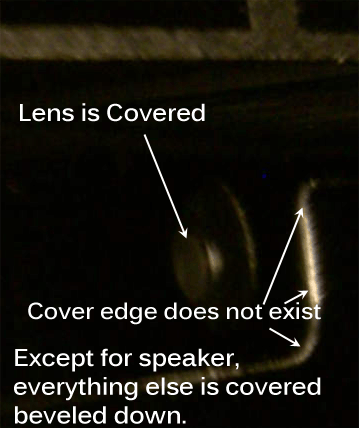
From others and your pics, I am 100% confident there is no protective cover on this device. It’s that or the ‘protective cover’ if there is one is wrong in covering the lens.
I will add that to my shopping list. If it doesn’t help, and is a projector, I’ll leave it. If it doesn’t help, or worsens, at least the new layer can be peeled of. If there is one on here, it’s on before it’s put into the case.
You’ve been a great help - thanks,
~s
Cool. Yes, the 3 arrows are pointing to the edge of my screen protector. I do not think that adding a layer will help. The surface of Librem 5 (without a cover) covers the lens, so it is flush with everything except for where the speaker is. The glass sticks out from the frame, which I suppose is easier to build and looks nice, but is less protective of the glass.
I was looking into how touch screens work because someone mentioned that it was not RF (radio frequency) energy. They are correct, but there are charges being produced. It is just not high enough in frequency to be considered RF. Exceptionally dry skin, such as calluses would make it difficult to detect a touch, but I am not sure it would produce what you are seeing. RF, however, can interfere with touch screens. One source could be the charger that a phone is plugged into, or some kind of transmitter that is near by, like a WiFi access point. Does this only happen on a charger? Does it change behavior in another room or building? It is possible that the touch screen interference can be coming from within the phone. Maybe try turning the top 2 kill switches in the down position to check the cell and WiFi cards. It could still be coming from the mainboard though.
Continuing the discussion from Librem 5 camera software:
I’ll keep a mini-diary and what is off and on. I might have time on weekend to test it out in different places. But the sensitive is that of broken hearted teenager after first breakup.
That said, I am trying to get the L5 docked to a keyboard/mouse/monitor and I will be able to type faster, and navigate better. Even see full width (I hope) instead of side chopped off.
But I’ll look for a protector anyway, and try that too.
Many thanks
~f
libcamera v0.0.5. Plenty improvements all around libcamera v0.1.0. This release brings in lots of
updates to core, and pipeline support, and crucially
takes the next step towards better integration for
applications by moving to a new structure for soname updates.
Now that we have ABI checks in place the soname will only
be updated when we detect an ABI change to help applications
continue to link against libcamera for longer.
Sadly in GNU PureOS still ship old libcamera for Librem 5. 
Dude, it was literally tagged 10 hours ago.
How can other devices be so bad compared to L5 camera? Check this:
this is a photo of a kitchen cupboard taken with Samsung S8 and the default settings (auto mode).
Same result is given by a Lenovo Tab10. The photo is far from reality.
Here is the photo as taken by L5:
This image is exactly true.
So, although I do not care about Samsung or Lenovo out of curiosity I wonder how can they be so bad? It seems that they love grays. I hate this. They desaturate colors and L5 does a much better job. I have noticed that they fail especially when you photograph an object with mainly one color. They work better when the object has color differences.
That’s just how white balance works. If there’s no other reference on the picture to average it with, it’s going to balance to the surface you’re presenting it with, making it gray in the process. I’m afraid that Librem 5 is going to do the same thing once its software improves, as currently it only balances to a handful of predefined presets 
At least white balance is something that can be easily and losslessly corrected when developing images out of DNG files.
And you call this “an improvement” ? Leave it un-improved 
Honestly I do not know what this “balance” you refer to is. But this can not be a good choice. This photo was not taken as a torture test for the software of the phones. It was for a real use. I had to choose a color for a kitchen construction in an other location and I had to send pictures so that they could choose the color properly. I did my job with L5. I could not have done it with the other phones. So maybe some other options could be considered?
For such use case, you would want to disable automatic white balance and use some specific reference value instead. But yes, in general case, having automatic white balance that’s not constrained to presets is obviously an improvement 
Clearly I have to learn more about this issue. Is there a simple link to read and learn more?
This is why I love FOSS. People “develop” along with it. It is an educational tool ! When something does not work as expected in FOSS I see it as an opportunity to learn!
I wonder… do android phones have this possibility you mention? To disable white balance and use presets? Thanks for sharing.
Long story short: your color perception is being adjusted by your brain to the light around you. You don’t perceive objects as changing their colors just because the light that illuminates them becomes a bit warmer or colder. Cameras, however, do, so they need to do corrections (chromatic adaptation) based on lighting that illuminates the scene.
If your scene isn’t diverse enough, the automatic algorithm won’t have enough data to work on, and in the end it’s going to work based on assumption that your door is a neutral (gray) surface and that it gets its tint due to lighting around, so it ends up being corrected out.
In fact, the only reason why your L5 photo turned out “exactly true” is that your lighting happened to match one of the presets. If it did not, it would most likely end up either too blue or too orange.
Technical ability - yes. Whether the user can do it? No idea - it’s a matter of camera app functionality and its UI. I haven’t used Android for ages 
Yes. The default camera app on Samsung phones does not and I don’t have a camera app I recommend but there are many you can download and try.
In my eyes (after your explanation) it shouldn’t be a problem to automate lerp between white-balance enabled and disabled depending on input-data. Low color-input (like pictures above) would lerp into “less or no balancing” while high color-input just will get balanced.
If you did “less or no balancing”, the whole photo would become green. You always white balance, the question is: to what kind of light?
Details.  But at the end it should be just a matter of how to analyze the scene and what kind of balance we need to get the best picture in every scene. And here it sounds not too complicated to decide if it has many similar colors or not.
But at the end it should be just a matter of how to analyze the scene and what kind of balance we need to get the best picture in every scene. And here it sounds not too complicated to decide if it has many similar colors or not.