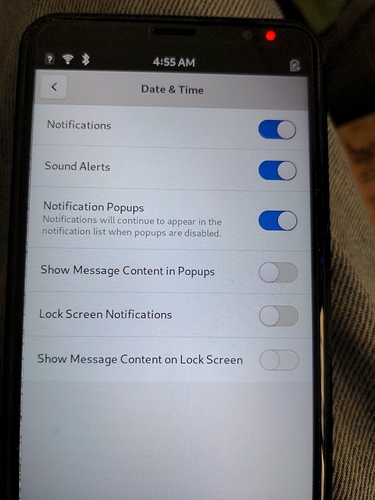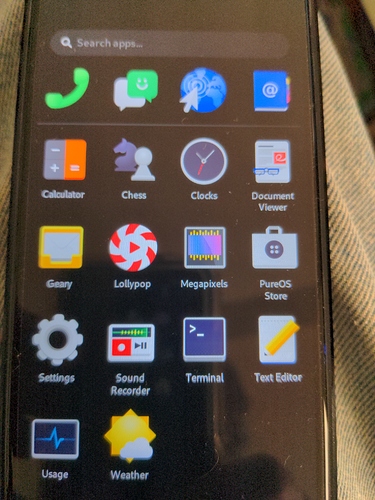My desktop wi-fi connection
In that case, I don’t know what the problem is, unless the repo is offline at the moment. Maybe try again in a few, after a reboot…?
Okay will do
got 2-3 pages of comments and a certificate failed message. Showed a connected to purism something message then ran then certificate failed and a could not handshake among many other things
I’m not doing something right. I’ll keep trying , I’m determined and stubborn
Not really. If you are getting certificate errors then the problem is not something that you are doing but rather something that the server is doing.
You may need to follow: Just installed PureOS9 - Error certificate NOT trusted - what do i do with this error? (instructions courtesy of @amarok).
Once you have applied all updates, it will subsequently accept the needed certificates and you can revert the change - and you should be good to go, at least for a few years until the next certificate expiry.
That’s encouraging news! You guy’s will help me get it set up. I’m getting ready for bed , it’s 2:22 am here in Racine,Wisconsin. Good night and thanks. I’ll be back here later today to get this camera working.
Ah…I forgot about this temporary fix. Thanks. I didn’t realize this was still affecting L5’s.
Is the clock set correctly on your Librem 5? If not, then that will cause certificate failures.
The clock is saying the wrong time. Correct time zone but wrong time. I tried to change the time but it wouldn’t let me. I’d remembered hearing about others clock being off.
Use Settings → Date and Time. Turn off Automatic if needed.
You might find some useful info here, too.
(Most of this was written while amber was shipping, so it might not all apply for byzantium users. The phone you’re setting up is still on amber, I know.)
What do I change?
You’re looking at the Notifications section. Go to Details, then choose Date and Time.
Okay changed time
Terminal updated then megapixels install then there it is , on the screen!!
Now I can get going on the other issues. Thanks a million guys!
make sure to click on the 3 separate words top left while using megapixels to change focus,color, and brightness. Make’s photos go from ‘I can’t see anything’ to ‘useful photos’.
I’ll get workin on that. But first I have to make some lunch.