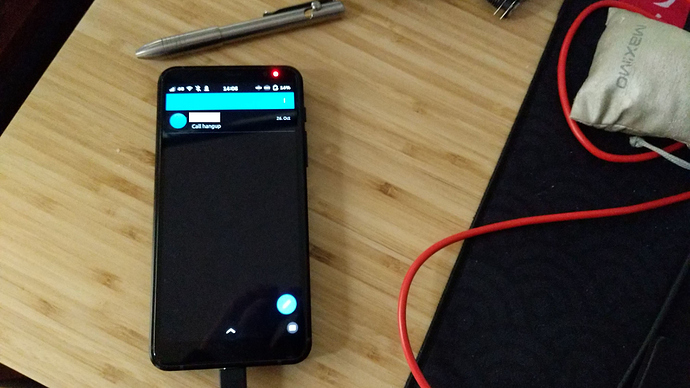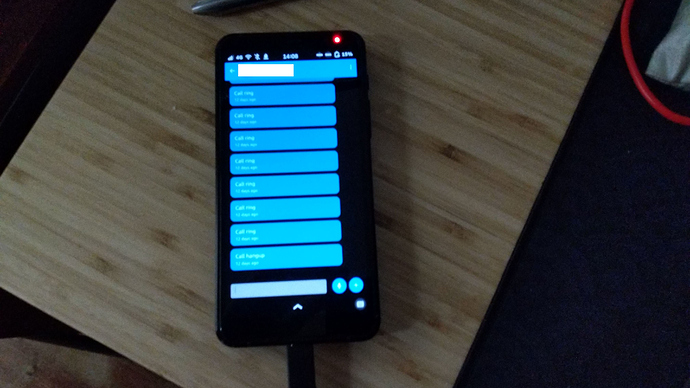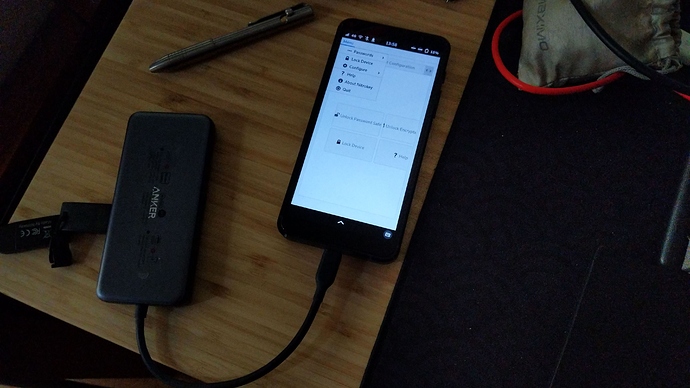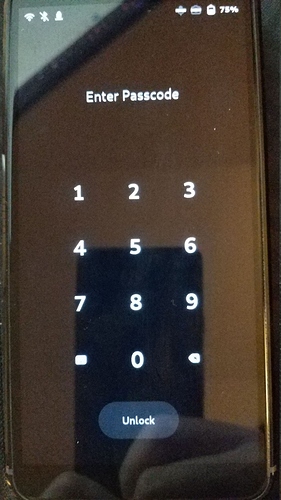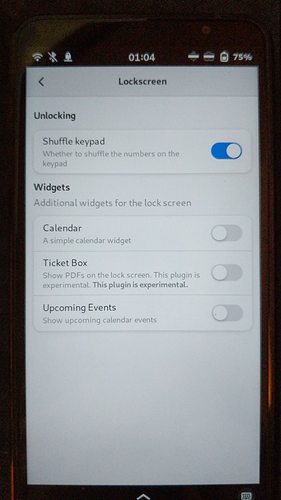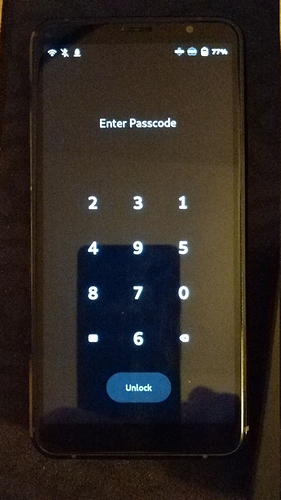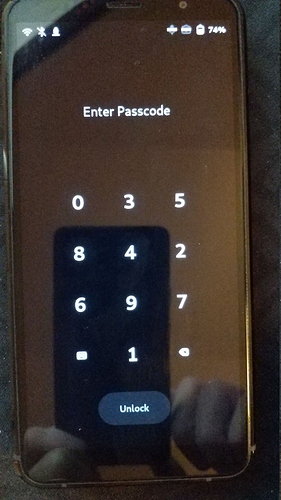I wanted to share my impressions of my Librem 5 after using it for a month. I got my unit used and am still waiting for my Librem 5 USA order, which is waiting on the AweSIM service. My prior experience with mobile Linux was with a PinePhone Pro but I had so many issues with it that I stopped using it except for pretty much music.
I spent the first half of the month with mixed usage between my Android phone and the Librem 5 before I decided to fully commit to the Librem 5. It was a bit rough but overall, I’ve been able to fill in the gaps, though with a worse UX in general. Still, I vastly prefer having the Librem 5 as my daily driver over the uncertainty of Android and its immesurable amount of data collection. Most of my criticisms of the Librem 5 are with its software, which can be updated over time, so I’m optimistic.
Device
The device is hefty and is not light by any means, however, it is still relatively comfortable for me to hold in most positions except for holding it above my head in bed, which I haven’t bothered to continue trying since (It’s better this way anyway).
The screen size is okay, though I sometimes have trouble reaching areas without shifting my grip on the Librem 5 so one-handed use is possible in most cases.
Battery
When I first tested the battery life on Wi-Fi but idle overnight, it drained at about 10% per hour without suspend. It could be better now as there have been a number of updates such as the Linux kernel 6.0 and I hadn’t test it since my initial test.
Overall it’s just slightly worse than my dying Android phone from 2018 so it’s not really a downgrade for me here.
Brightness
The Librem 5 doesn’t get as dim as my last Android device, which is still quite bright and strains my eyes in a dark setting. I can’t say what the maximum brightness is like as I have no intention to use it.
Convergence
I bought a Nexdock 360 for this and while it has been helpful for using apps that aren’t adaptive for small screens or running a number of commands in the terminal, I don’t generally use this feature for now. I think if I were traveling, I would use this more.
Flashing
I got my unit used and the first thing I chose to do was confirm it booted up before tinkering with it.
Following the instructions in the Librem 5 docs, I was able to flash it with very few problems, though found the process of inserting the USB C cable and the battery a bit tricky. It felt like it timed out when I wasn’t fast enough to insert the battery and I would have to re-run the script as a result.
Given that I planned on daily driving this device, I didn’t want anybody to have unhindered access to the file system and I chose to use the LUKS image variant to have an encrypted file system. I immediately noticed when the flashing was complete that the eMMC storage had a 4GB root parition while the remaining space was just free space. This posed an issue as I would not have been able to install many apps or install many system updates. After a lot of research, I found a couple of resources on how to expand a LUKS partition, though the one that was most helpful was one from an issue filed with Mobian. I have since updated the wiki with similar instructions.
SD Card
I have formatted my SD card as ext4 with LUKS encryption. I was able to auto-mount this just by using the GNOME Disks app, though this is technically less secure from a security standpoint, I know…
There are a number of Flatpak apps that work just by symlinking a directory on the SD card to the location the Flatpak app expects the data, such as with Komikku. There, I have an info.febvre.Komikku directory on the SD card and a symlink to ~/.var/app/info.febvre.Komikku, which thankfully works.
Speaker Volume
The speaker is fairly quiet at the maximum volume compared to my old Android phone but it’s audible in most circumstances.
Squeekboard (Software Keyboard)
I have this weird issue where the edge keys often don’t register when I’m typing. These keys include the q, p, a, l, Shift, and a couple of others. I often have to go back and press them again slowly.
Applications
Any use-cases that I haven’t mentioned below such as the calendar are ones I most likely don’t use often.
I recommend installing the Phosh Mobile Settings app as it make scaling down applications that are too large for the screen easy. It also has a feature I like a lot which randomizes the lockscreen keypad button positions, which seems like a nice way to mitigate an adversary from observing heat signatures or fingerprints to be able to guess your password from the lockscreen.
2FA
I have Authenticator installed, however, it’s not currently possible to import my KeePass database with my TOTP database and the QR code scanner feature doesn’t recognize the camera. To summarize, I simply don’t use this right now.
I have many of my TOTP secrets stored on my Librem Key as well, however, I can’t easily plug it into the Librem 5 without an adapter and I don’t want to extract the smart card out of it as I use it for other things.
Alarm Clock
The default GNOME Clocks works well enough as an alarm clock. Unfortunately, it’s not currently possible to change the alarm sound through a UI. If I wanted to do so, I could dig through https://specifications.freedesktop.org/sound-theme-spec/sound-theme-spec-latest.html to figure it out but the default sound is serviceable so I’m keeping it for now.
Calls
GNOME Calls works well, though since I’m restricted to 2G for the time being until VoLTE is stable, calls are unstable and more often than not, the party on the other end can’t hear me well due to poor audio quality.
Camera
The Millipixels app has a serviceable UI, though is far from being usable for most users.
I never used my phones’ cameras much for all of the phones I’ve owned so this hasn’t affected my overall thoughts on the Librem 5.
I’m hopeful for the future of the camera on the Librem 5 because of the progress shown in these posts:
Comics
Komikku is the closest thing to Tachiyomi on Android. There are features missing such as browsing the latest works so I have to use a web browser to make up for it. It mostly works well except for the very long startup times; it takes well over a minute from launching the app to seeing the library app, something I hope the developer can fix with better optimizations. As a comparison, it takes about 12-14 seconds to open on my desktop with the same library, which is still not ideal but is much faster there; unfortunately more powerful hardware is mitigating this on my desktop computer.
eBooks
Currently, I’m using the file manager and Foliate as the reader, though I lose track of which which volumes I’ve read in a series. Short of manually tracking which books I’ve read, my current process won’t work long-term. For example, I’m stuggling to keep track of which Sherlock Holmes book I’ve read.
I haven’t found a good eBook management app. Calibre is probably the most feature-rich, however, there’s isn’t a mobile-friendly version of it natively. I know there’s a tool to make it fit on a mobile screen but I just want a way to manage the reading progress of the books I’m reading.
Setting up an IMAP account through GNOME Geary was simple enough. I would like to use a fully-featured email client such as Evolution, though all of the tracking that is possible with HTML emails makes me want to use a client that only displays plaintext emails.
File Syncing
I use Syncthing for most of my file syncing needs and it works well enough. The only issue was on initial setup where the maximum download speed I observed on the Librem 5 was around 5-6 MB/s on the same network, which made syncing large directories take days to complete.
Maps / Navigation
I haven’t been able to get location services to work well for me so navigation apps are impossible for me to use. When I load GNOME Maps or Pure Maps, it initially finds my relative location (it’s not exactly where I’m at but it’s close enough) but then after a few moments, it thinks I’m somewhere around Shenzhen, China. I haven’t figured out what is going on with this so for now, I still use my Android phone with OsmAnd for navigation unfortunately.
Matrix Client
I use FluffyChat for now, though doesn’t seem to support making calls compared to the Android version. I have mixed feelings between Element, FluffyChat, and some other Matrix clients for the Librem 5 because the experience has felt like being a second-class citizen. Maybe the Fractal v5 (Fractal-next) rewrite can replace my so-so experience.
Music
I currently use Lollypop, as my music player and it works mostly well. There are some menus that just don’t work on the device but when using a Nexdock to take advantage of the larger screen size, they work there. I wish it had a way to delete tracks as I dump albums I’ve downloaded from places like Bandcamp onto it and I don’t always like all of the tracks in the albums. I normally use Strawberry on my computers but it’s not adaptive for mobile screens.
News Feeds (Atom / RSS)
GNOME Feeds and NewsFlash both work well. I prefer GNOME Feeds for now.
OpenVPN
Setting up a VPN connection with GNOME Settings is the same as on a traditional computer, though I had to use 100% display scaling to be able to interact with the windows that appear during the setup. Once it was set up, an option appeared in the quick settings menu to toggle it along with the usual other settings such as Wi-Fi toggle and rotation mode.
My VPN provider does offer Wireguard servers, though setting it up through the settings UI is not possible from what I can tell. Ubuntu has a way to do this as far as I’m aware, though is not available in the version of GNOME that is included in PureOS.
Passwords
GNOME Secrets works with my existing KeePass database, though doesn’t support TOTP.
Podcasts
Kasts is serviceable enough, though my experience with KDE apps is that they look out of place and I miss the clean look of GNOME apps. Unfortunately, Kasts is the closest equivalent I’ve used when it comes to looking for an AntennaPod equivalent.
Signal Client
I use Axolotl, though it has many rough edges and doesn’t support making calls currently. I’ve been in the process of moving away from Signal toward Matrix anyway but I have a contact that is more responsive on it unfortunately.
SMS
Chatty works well enough for my needs, though when a message fails to send, as indicated by the red “X” by the message, I’m not sure if it’s possible to retry without manually retyping the message and trying again. I’ve noticed that some messages arrive later than when they were originally sent, sometimes arriving the next day.
Software Center (PureOS Store)
I have had a few issues where software installed from the PureOS repositories aren’t able to be uninstalled through this app so I’ve had to delete them from the terminal with apt remove <package>. To be fair, this is also present on my Librem 14 with PureOS so it seems to be an issue within PureOS, not just the Librem 5.
I’ve had some odd issues when trying to install some Flatpak apps where they wouldn’t show up in the search results so I’ve had to go to FlatHub in Firefox and install the app from there. One example was FluffyChat; maybe there was an unfortunate caching bug or something so maybe it works now or for others?
Video Playback
I use mpv to play videos stored on the device as it has the best performance without stuttering or lagging compared to my experiences with Clapper and Celluloid. Both of them could not smoothly play large video files I had on the SD card.
Web Browsing
GNOME Web is broken until a libwebkit2gtk fix is made available. As much as I want to use it to install sites as applications, I can’t do it currently.
Firefox works well enough, though many websites don’t adapt to the screen size properly, which is a bug on those websites. Dropdown menus within Firefox such as the Downloads panel or the settings panel are hit and miss whether or not they show up or just flicker with no way to interact with them. I tried setting up Firefox Sync but some extensions made pages load much slower so I had to disable the sync and then disable some extensions so that my other devices wouldn’t have those extensions disabled.