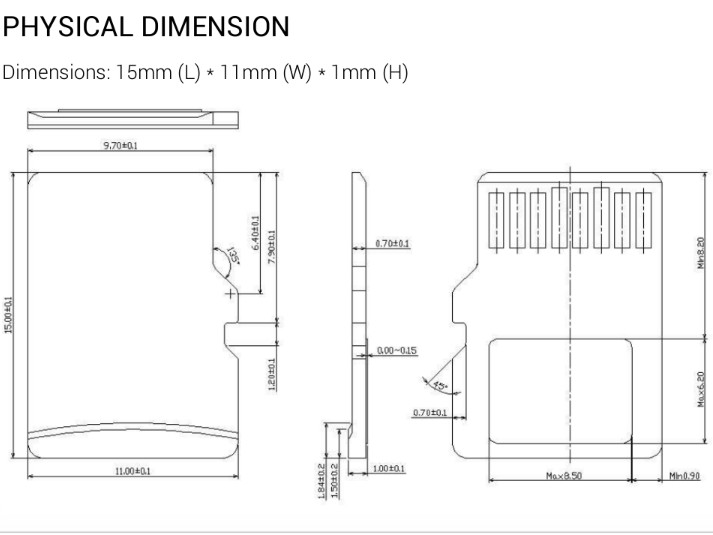If it is deliberately made difficult to remove and replace it then I guess the point would be … extending the total (local) storage. It also allows you to leave storage behind if you anticipate being in a situation where the device might have to be surrendered for examination e.g. crossing an international border.
Question is if inserted microSD card recognized at all (on Librem 5 terminal app), therefore:
sudo fdisk --list
This might serve the purpose (be taken as starting point, only if no data on this microSD card):
sudo dd if=/dev/zero of=/dev/sd[x] bs=32M count=2
Etc.
Few perhaps/hopefully related posts you’ll find here: Talking about Librem 5 in French language - #97 by Quarnero .
fdisk does not list it nor can you read or right to it… (I remembered it as sda1 but you can’t even fdisk /dev/sda to look at partitions)
I tried translating that to see what they were saying but never got far
This is good sign, therefore please repeat inserting procedure again, few times if needed (Librem 5 battery out, check with side look if microSD card horizontally leveled within its slot, insert it back …).
You should see this lsusb output there:
No need to translate anything, just check post #96 (erase and format microSD card externally again).
“Dimension (W×H×D): 15 x 11 x 1 (mm)” … we actually do not know if there less than 1 mm of inserted microSD card depth so adding one layer of electrical tape underneath of this microSD card might be worth of trying there:
Adding some safe tape just under 0.7mm flat surface (trying to get 0.72mm, up to max. of 0.75mm):
Good suggestion! I wondered about putting a tiny smear of contact cement on the µSD (the surface against the tray) but decided I had better not. As previously noted, the tray holds the SIM pretty securely but not the µSD.
Thanks for improving my English! And yes, it doesn’t need to be shellac, or small amount of adequate lacquer (like nail polish), yet if indeed needed to get electrical contacts of some microSD card to communicate there, I’d probably go with double component epoxy resin and hardener glue (let it dry hard first on 0.7 mm surface, opposite one to the contact surface).
Voyant que vous me remerciez au sujet de l’usage anglais, je me permets de dire que c’est difficile à comprendre en contexte la phrase citée ci-dessus. Je pense que vous voulez dire que l’on peut également appliquer de la gomme-laque etc. En anglais, on pourrait comprendre plus facilement:
“… you could use shellac instead, …”
FWIW I’m in contact with Purism support about this issue on my phone and they warned me not to put shellac/epoxy/anything in the SD card tray. I took the phone apart to inspect/test the contacts inside the SD card reader and there doesn’t seem to be anything mechanically or electrically wrong with them. They stick out far enough that any card in the tray is going to make contact with them.
Has anyone had success in fixing this without having to RMA the phone?
Finally it’s getting serious here, as my only real concern was (although I never wrote anything about) and still exists: “Besides being smaller a nano-SIM is also thinner than the mini-SIM and micro-SIM cards. It is 0.09mm thinner than mini and micro SIM.” Now, let me admit that I’m actually unsure if my 4FF card indeed up to max. of 0.67 mm thickness, nothing else (please follow: not properly inserted nano SIM card will increase standard thickness of 0.67 mm and have great potential to damage micro SD card contacts, not the other way around).
Within same link as above: “You must note that a nano SIM card is a little bit thinner (0.09mm thinner) than the standard and micro SIM card so if you are reducing your SIM card to nano SIM card and if it is not fitting in you Smartphone tray properly then you can reduce its thickness by sanding out its bottom slightly using a sand paper or a file.”
I thought I’d add this to aid in identifying the issue: my GoPro Hype is having the exact same issue with the uSD card reader too. The problem started around the same time as the same issue with my Librem5.