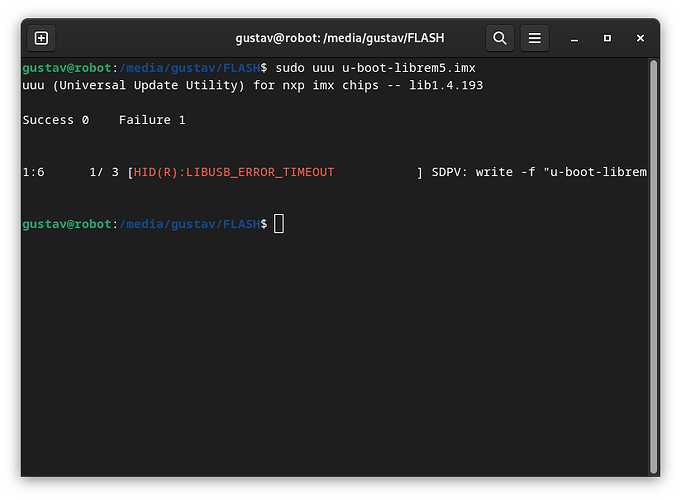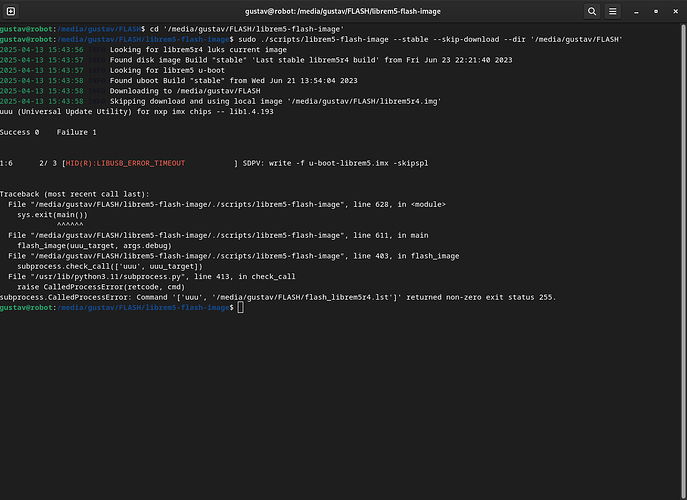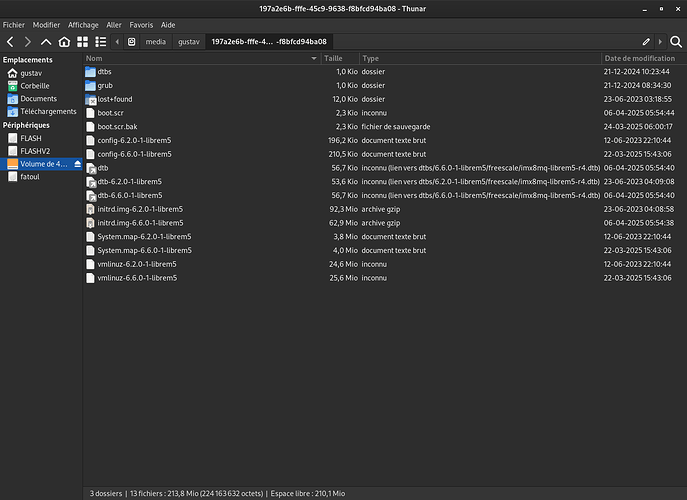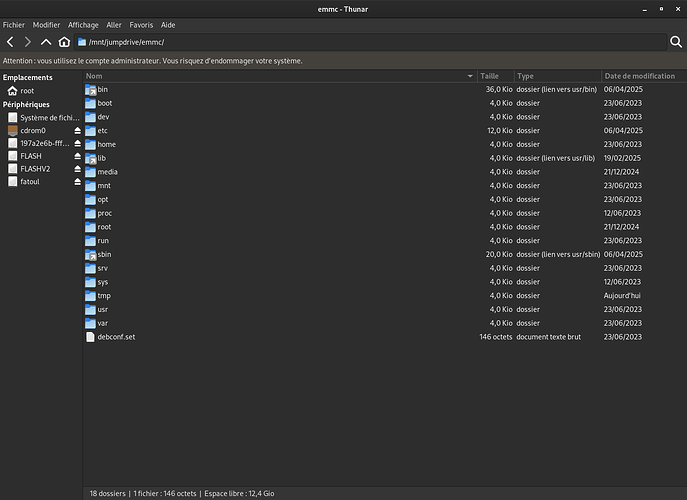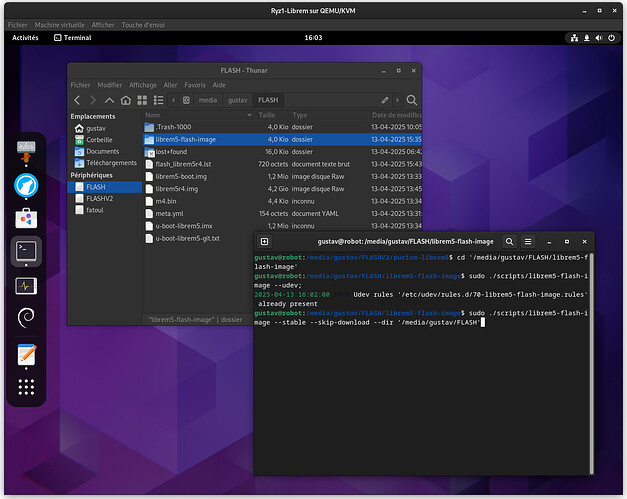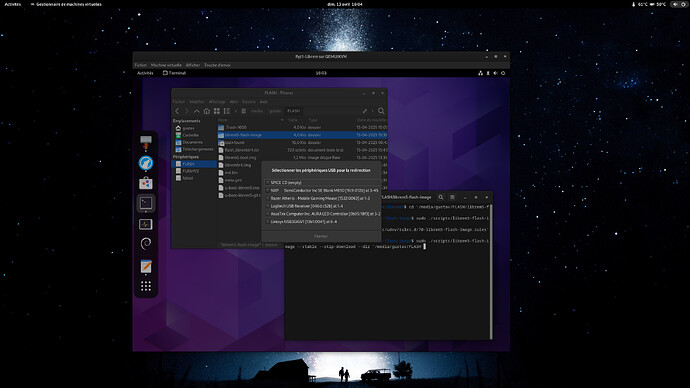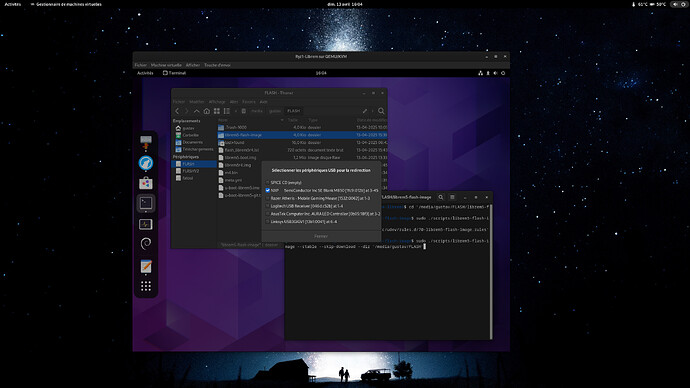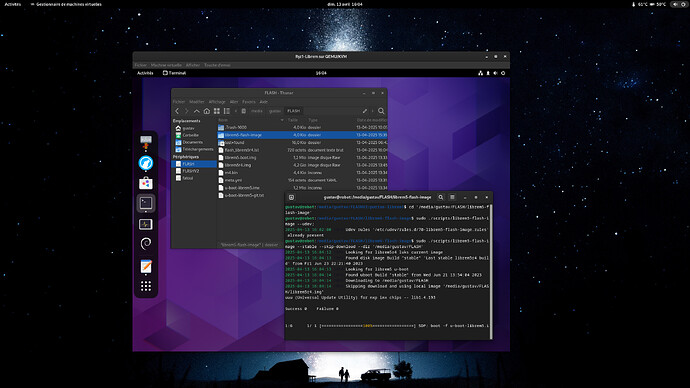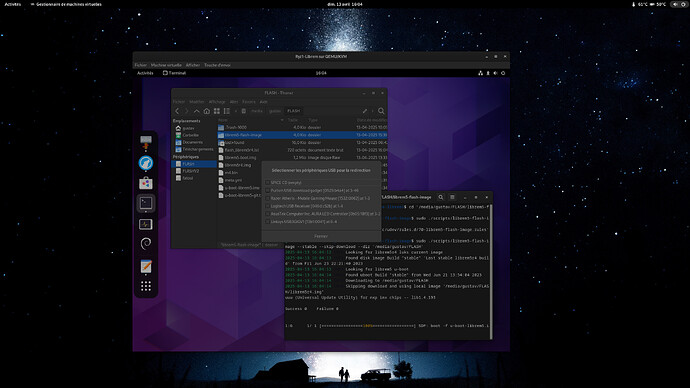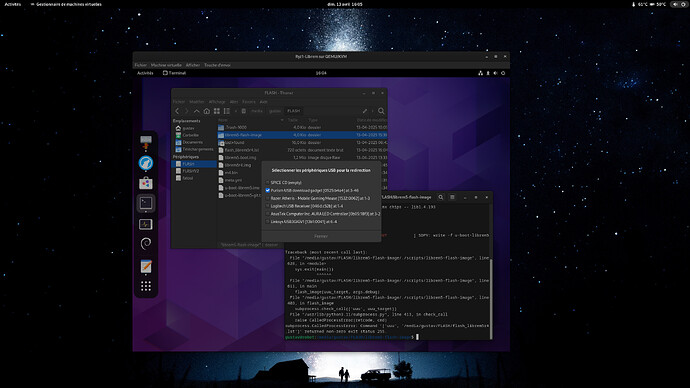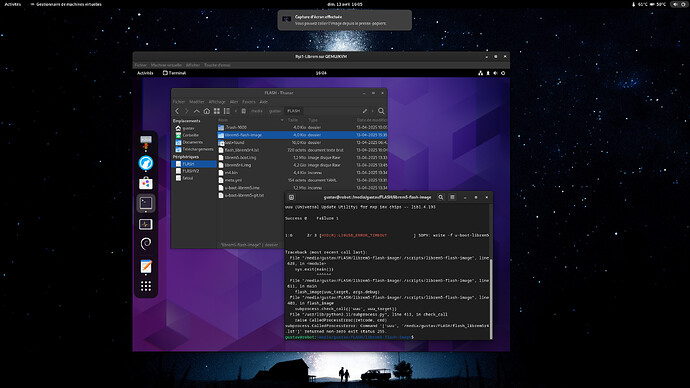I am faced with a strange problem that I did not have so far while I flashed my Librem 5 many times, I went through all the other post that talks about the error message: LIBUSB_ERROR_TIMEOUT
But my problem seems different, indeed I downloaded the script, with all dependencies (including for python) but my Librem 5 refuses to update after the flash of uboot, it blocks in step two, with this error message.
I used to do it with a kvm but I even tried it on two computers live on debian, changed the USB-C cable, tried multiple times in one direction and then in the other, and the problem persists, while the Librem 5 works perfectly.
passed the rights udev (with succés) first used the update script in automatic with default image of 2023, then with elements loaded independent, just boot with uuu, loaded the most recent images but nothing does it, someone has an idea? Maybe the boot partition is too full, I checked with jumpdrive but there are still 210mo available… I confess that I do not know what is wrong.
Here is the exact error code
gustav@robot:/media/gustav/FLASH/librem5-flash-image$ sudo ./scripts/librem5-flash-image --stable --skip-download --dir ‘/media/gustav/FLASH’
2025-04-13 16:04:12 INFO Looking for librem5r4 luks current image
2025-04-13 16:04:13 INFO Found disk image Build “stable” ‘Last stable librem5r4 build’ from Fri Jun 23 22:21:40 2023
2025-04-13 16:04:13 INFO Looking for librem5 u-boot
2025-04-13 16:04:14 INFO Found uboot Build “stable” from Wed Jun 21 13:54:04 2023
2025-04-13 16:04:14 INFO Downloading to /media/gustav/FLASH
2025-04-13 16:04:14 INFO Skipping download and using local image ‘/media/gustav/FLASH/librem5r4.img’
uuu (Universal Update Utility) for nxp imx chips – lib1.4.193Success 0 Failure 1
1:6 2/ 3 [HID(R):LIBUSB_ERROR_TIMEOUT ] SDPV: write -f u-boot-librem5
Traceback (most recent call last):
File “/media/gustav/FLASH/librem5-flash-image/./scripts/librem5-flash-image”, line 628, in
sys.exit(main())
^^^^^^
File “/media/gustav/FLASH/librem5-flash-image/./scripts/librem5-flash-image”, line 611, in main
flash_image(uuu_target, args.debug)
File “/media/gustav/FLASH/librem5-flash-image/./scripts/librem5-flash-image”, line 403, in flash_image
subprocess.check_call([‘uuu’, uuu_target])
File “/usr/lib/python3.11/subprocess.py”, line 413, in check_call
raise CalledProcessError(retcode, cmd)
subprocess.CalledProcessError: Command ‘[‘uuu’, ‘/media/gustav/FLASH/flash_librem5r4.lst’]’ returned non-zero exit status 255.
Here is a command list suite that I also tried
sudo ./scripts/librem5-flash-image --udev;
sudo sh -c “uuu -udev >> /etc/udev/rules.d/99-uuu.rules”
sudo udevadm control --reload
sudo udevadm control --reload-rulesuuu u-boot-librem5.imx
sudo ./scripts/librem5-flash-image --stable --skip-download --skip-cleanup --dir ‘/media/gustav/FLASH’ --skip-flash
And finally screenshoot of the kvm that allows to see that the step wrong thing came when the phone goes into Purism USB download gadget
Thank you