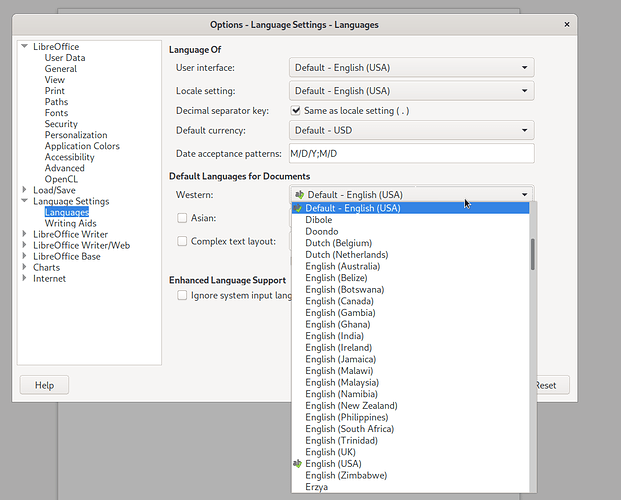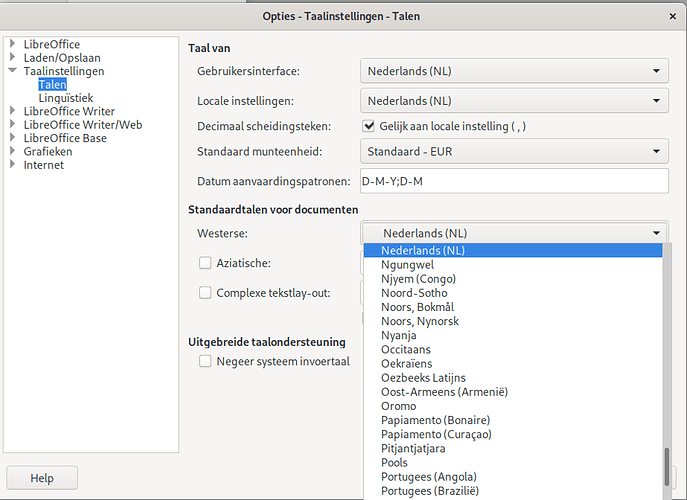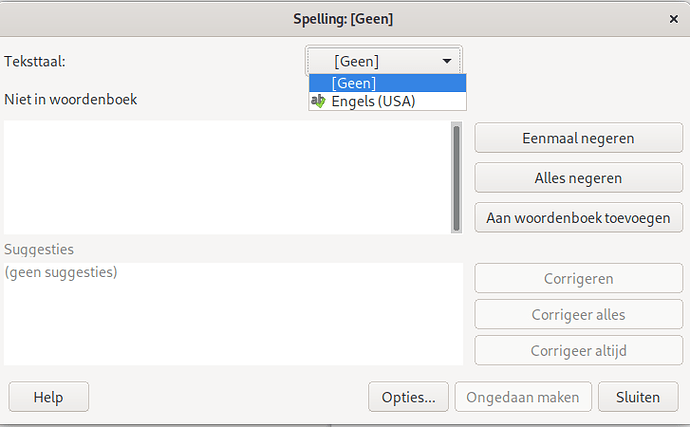I am unable to use the “Language Tool” extension for Libreoffice due to its dependence on JRE java environment. Solutions please.
I also try to get Dutch added to Libre office and it does not seem to be in place? Or how do I get the dictonary installed?
You can install the Dutch LibreOffice language additions via the Software tool in PureOS. The name of the package is; libreoffice-l10n-nl
libreoffice-l10n-nl - office productivity suite -- Dutch language package
@jeremiah I searched for ‘libreoffice-l10n-nl’ (and variations) in the software tool and nothing comes up?
Have you copy/paste that full highlight code into your terminal to install it?
I did and also tried only the first part, in case there was a type error.
Hi, can you can also install it by opening the terminal application Tilix and using the command:
sudo apt install libreoffice-l10n-nl
@joao.azevedo. It is installed successfully. I can select (already could) the Dutch language in the document itself, at the bottum of the page. But when I open the spellcheck itself and select text language, I can only select English (USA). That is the only option? I restarted the laptop to see whether it then worked and that didn’t help.
There should be many language options for LibreOffice. It may be hard to find because the menus are a bit busy. If you go to the Tools menu, then select Options > Language Settings > Languages you should see a large number of languages, including Dutch. Please find an attached screenshot.
I already had that in place.
Next I can not find the language in the spellcheck?
Then there is only English (USA) as option?
I succeeded. It takes some time to get to know everything, but I found the hunspell-nl tool to get the Dutch spell-check. Did some guessing.  Thanks for your help.
Thanks for your help.
And where can I search for all codes like ‘libreoffice-l10n-nl’? I think there are more possibilities with codes then there are in the software tool?
Try these commands:
sudo apt search "\-nl"
or
sudo apt search Dutch