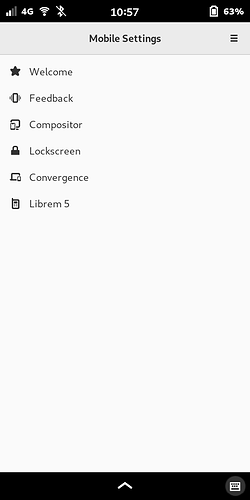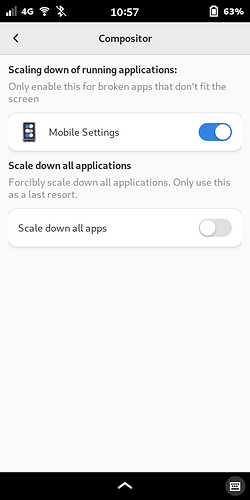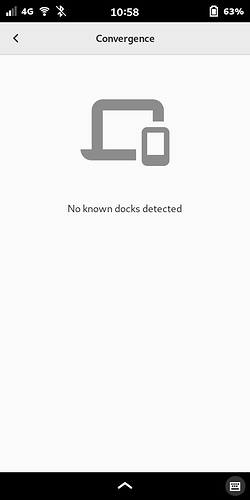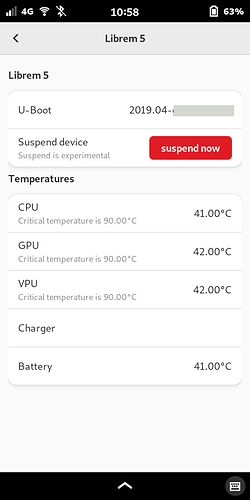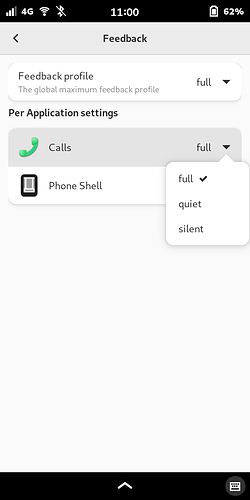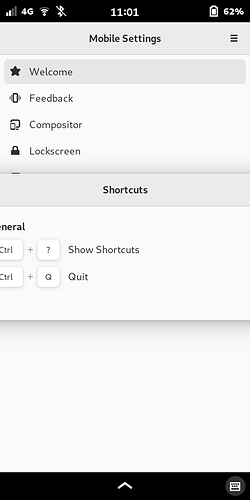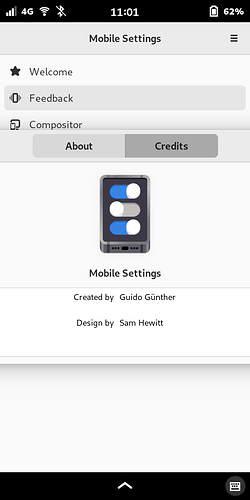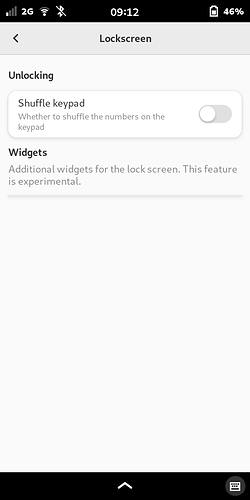Mobile Settings (sudo apt install phosh-mobile-settings):
(I wasn’t sure if the U-boot entry was a serial number, so I masked it, just in case) [EDIT: It’s a version number, not a serial number]:
Keyboard shortcuts doesn’t quite fit in portrait view:Vielen dank/many thanks to @guido.gunther and @sam.hewitt! Very nice!
EDIT/Sep 8, 2022: There has been an update to this app. It now includes a control to apparently add “Widgets” to the lockscreen. It’s not functional yet, though:
The update also caused some screen adaptability loss, but I’m sure @guido.gunther or someone will fix it.