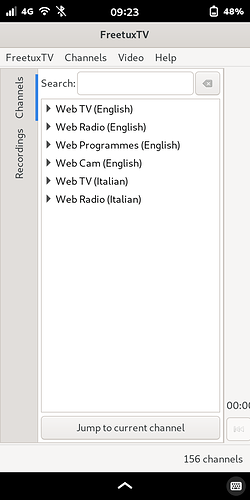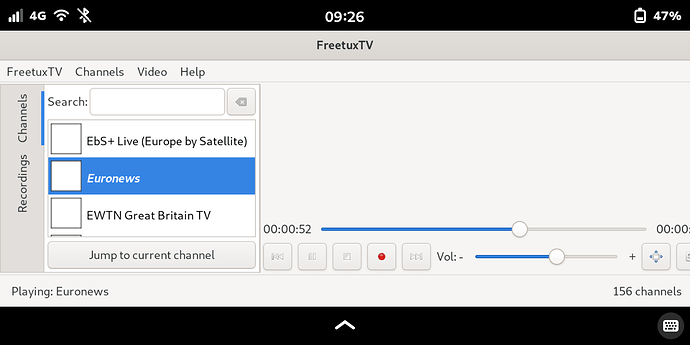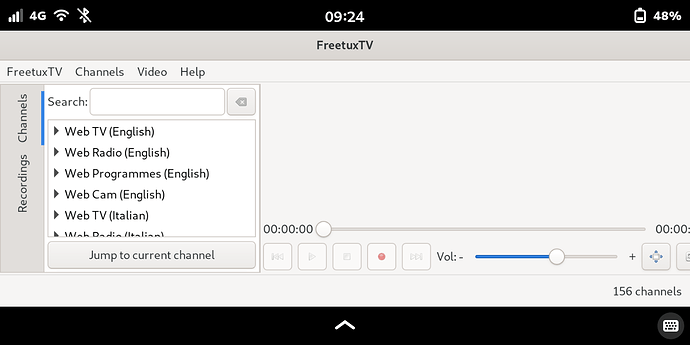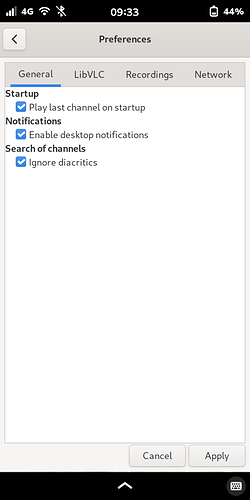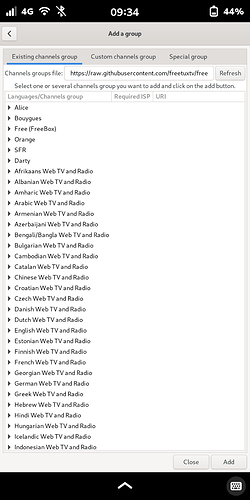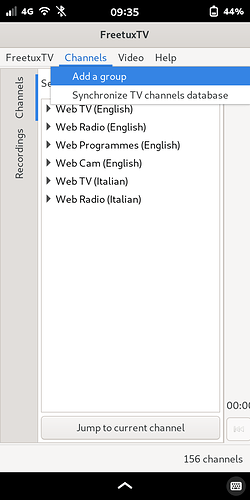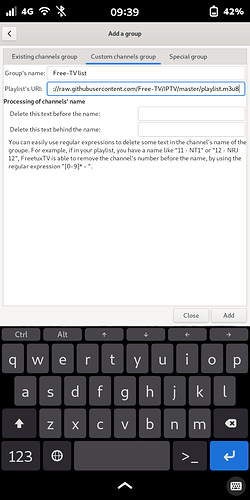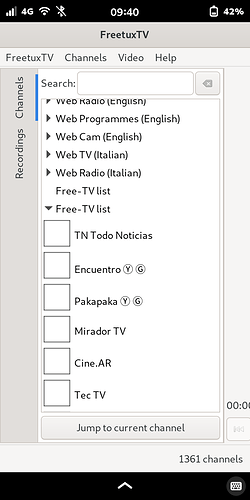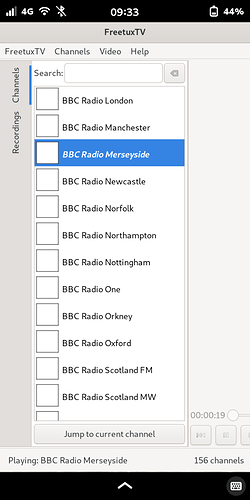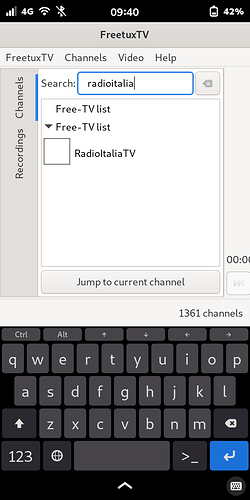FreetuxTV:
Top row, 2nd from left:
Scaled using Compositor in phosh Mobile-Settings (I’ve already added several groups from a long list in various languages):
Selecting a channel (double-tap):
TV channel opens in a new window (swipe up to dismiss):
…and does not preview in the app’s main screen the way it would on a desktop computer (i.e. a quirk/bug):
Prefs:
Loaded channel groups:
Add new groups:
A more extensive list of free streams from Free-TV on github:
New group added:
Playing a radio station from the new group (no new window required):
Searching by keyword (exact name or an included word):
Playing TV station (opens new window):
Can I just say:
YESSSSS!!