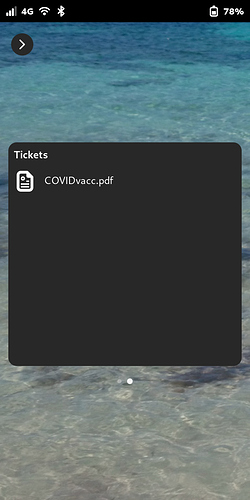Sweet! Thanks.
I had tried creating a folder named Tickets or Ticket Box, but that obviously didn’t work.
This is a very handy improvement.
Another idea:
Besides train/plane tickets and vaccination records, you could print any old file to .pdf, then have it available on the lockscreen. Example: grocery lists, printed navigation directions, a map image, etc.