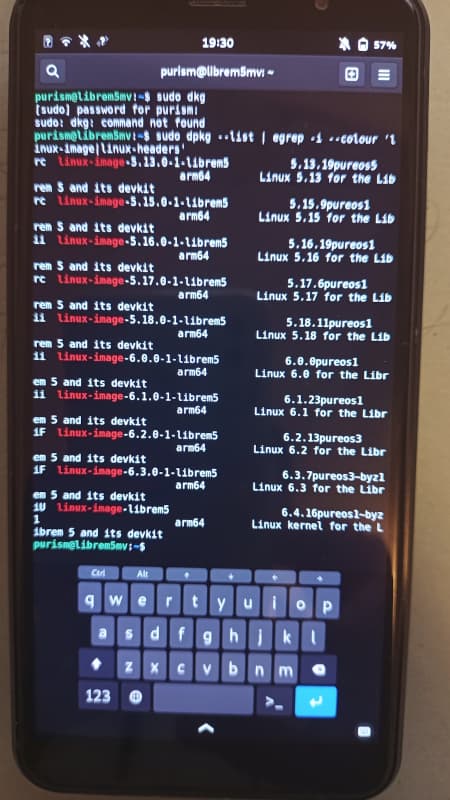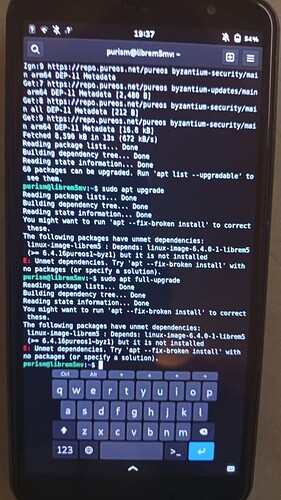Hi all,
I have the same problem with ‘Low space on boots’ but I’m not able to solve following the instrucions given above…
So the L5 is not able to update.
Run sudo apt --fix-broken install and see if that solves your issue.
Done and doesn’t solve the issue
I would just backup any important files on an external microSD card and reflash the Librem 5 with a new image at this point.
I might be able to help, but I’d want to assist in real-time over Matrix.
sorry but I do not understand. English is not my language and ‘double entendres’ (if there are) I’m not able catch them
I don’t intend any jokes or double entendres. I am happy to help, but providing troubleshooting support over non-real-time medium like forums is very time-consuming, as there are large delays between messages. Communicating over Matrix (via Librem Chat, Element, whatever) is much faster for me.
Edit: I scraped together a tutorial for you.
I was recently assisting another user this way. Check room #community-librem-5:talk.puri.sm starting at this message dated 2023-11-10 13:36:20 PST for an example of clearing out old kernels and freeing up space in /boot. It’s on my TODO list to document this process and automate as much as safely possible.
THE DEVICE NEEDS TO BE CONNECTED TO THE INTERNET TO WORK THE COMMANDS.
設備需要連接到互聯網才能運行命令.
sudo apt --fix-broken install && sudo apt autoremove && sudo reboot
EDIT: I seeing in the other thread that you broken the gnu system then not booting anymore, no worries just reburn the system.
Purism Community
My terminal input
sudo apt autoremove
ended in a red coloured E:[and the rest of the line below in white]
E: Unmet dependencies. Try 'apt --fix broken install with no packages (or specify a solution)
That ended in a hilighted in white: 'dpkg-deb:" then in red ‘error:’ then the rest:
dpkg-deb: error: paste subprocess was killed by signal (Broken pipe)
Errors were encountered while processing:
/var/cache/apt/archives/Linux-image-6.5.0.-librem5_6.5.13pureos1~byz1_arm64.deb
E: Sub-process /usr/bin/dpkg returned an error code (1)
In short, I’d guess here that currently running Linux Kernel cannot be removed: uname -r. @kazmroz, please check with: apt list linux-image-6* which linux-image is marked as [installed,automatic]. Now one possible solution (besides: sudo apt --fix-broken install) might be: sudo apt install linux-image-6.5.0-1-librem5.
After above successful please execute within Terminal following: sudo apt autoremove and sudo systemctl reboot.
sudo apt autoremove
returned
The following packages have unmet dependencies:
Linux-image-librem5 : Depends: linux-image-6.5.0-1-librem5 (>=6.5.13pureos1-byz1)but it is not installed
E: Unmet dependencies. Try ‘apt --fix-broken install’ with no packages (or specify a solution).
So what do I do with all this?
Interested in a solution as I have the same issue(s) with unmet dependencies.
As mentioned above, I would recommend you follow this draft procedure and report any issues or confusions you may encounter.
Thanks for the input folks. Still getting error with unmet dependencies in 6.6.0-1 so it is showing not installed (full boot disk)
ver 6.2.0 6.3.0 6.4.0 and 6.5.0 all showing installed [ ii ] 6.6.6 shows up but not installed [ iu ]
apt fix broken install suggested in terminal also returns unmet dependencies and does not fix the issue, perhaps due to full boot disk.
uname -r returns 6.5.0-1 as the version in use.
Apologies for short version naming etc but not having a linux computer set up (yet) makes typing via the touch screen… interesting
![]()
Can’t edit my post so continuing:
Now it won’t boot at all. Just asks for crypto pass and then turns on and off, continuously without getting to the main password. Bricked.
Okay, you may want to consider following these instructions:
Otherwise, I can provide instructions for reflashing the Librem 5.