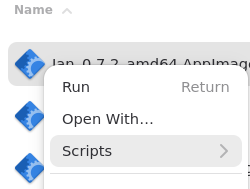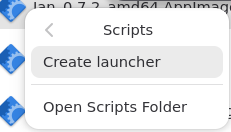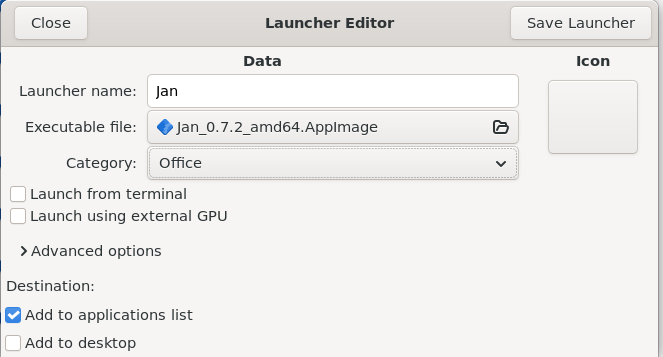There is a handy utility called Create Launcher which allows users to easily create XDG compliant application launcher shortcuts for AppImages.
Previously I was doing this by editing .desktop files by hand which was error prone and tedious. Now I can do it in a couple of clicks with this excellent utility.
Steps to get started.
- Clone the software git repo
cd /usr/local/src; git clone https://gitlab.com/rastersoft/create-launchers - Install the Nautilus script as user (do not run as root)
./install.sh - Open Gnome Files app and right click on any AppImage file, then select Scripts => Create Launcher
- Fill out the dialogue box as desired, at minimum, check the "Add to applications list” box under the “Destination:” section near the bottom. You might also have to select a category in the drop down menu before the “Save Launcher” button will become active.